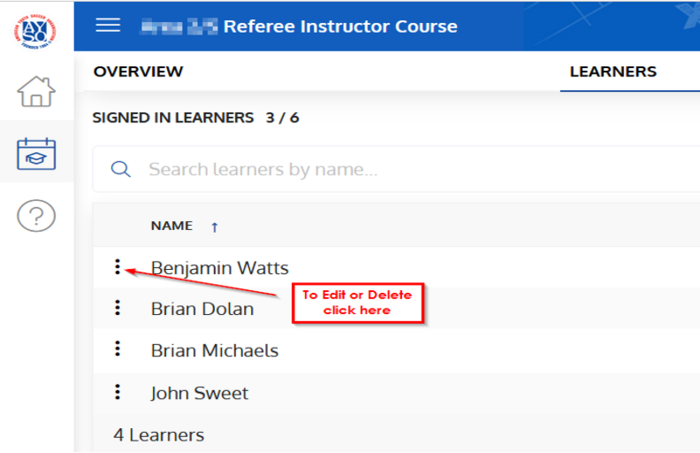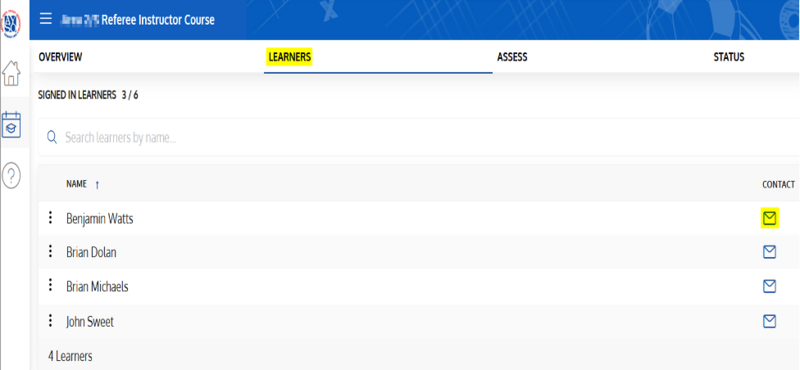View Learners in an AYSOU Event
From AYSO Wiki
Regional Commissioner
Template:Registrar Template:Instructor Template:Coach Admin Template:Referee Admin Template:Division Coordinator
1. Click on Manage Assessment and Event Admin.
2. Click on Event Management.
3. Locate your Event and click on the Event.
4. Click on Learners.
5. To Edit or Delete a learner, click on the dots.
6. To email a Learner, click on the email symbol.
7. To sign them in, scroll down to the bottom right-hand corner and click on the Plus sign.
If any assistance is needed, please reach out to the etrainu Support Team at helpdesk@etrainu.com.