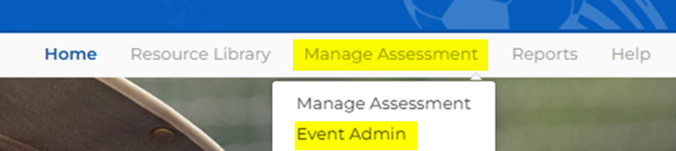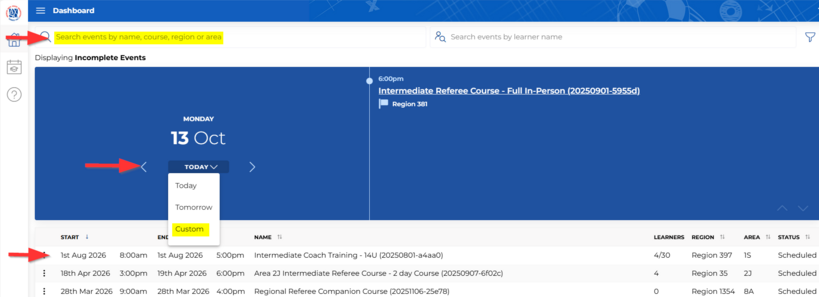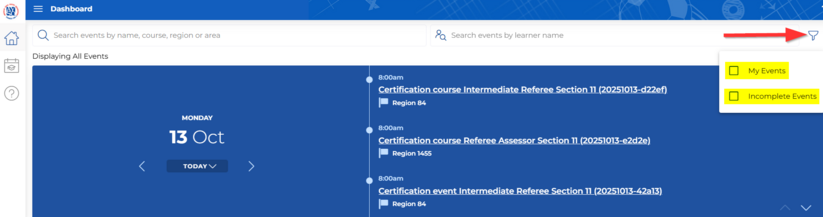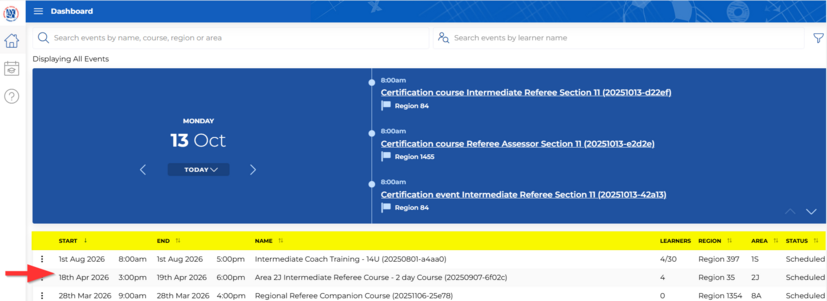Finding your Event in AYSOU
From AYSO Wiki
If you have created an event in a different region than the one in which you are registered as a volunteer, your event may not always be visible to management when you log into AYSOU. This is especially true for Area and Section staff. To find your event after logging into AYSOU and switching to your Instructor Profile:
1. Click on Manage Assessment and Event Admin.
2. There are 3 ways to find your Event.
Note: You can change the filter to view Incomplete or Completed tasks. Click on Filters.
3. Select the Event you want to manage and click on it.
You can now View Learners in an AYSO Event, add Learners to an Event, and Assess Learners in an Event.