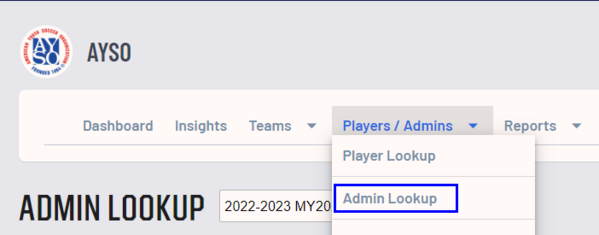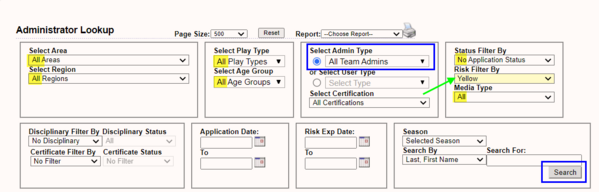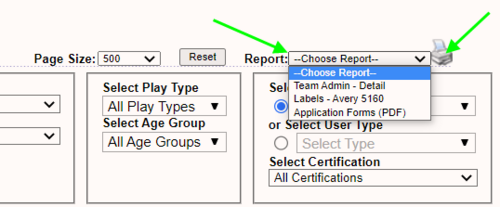Ineligible Volunteers Assigned to Teams - Sports Connect
Standard Functionality
In the upgrade of Sports Connect to Mobile First, it became possible to assign volunteers to team without regard to eligibility. This has the advantage of allowing for team formation while while coaches, assistant coaches, and team parents complete their background check, fingerprinting and training requirements. The disadvantage, is the system will allow you to assign ANY volunteer regardless of status, this includes ineligible risk statuses (background check colors).
Review Assigned Volunteers
It is the primary responsibility of the CVPA, but the shared responsibility of the RC, ARC, Registrar and Division Coordinators to be vigilant. To review volunteers assigned to teams:
- Association Platform>Players/Admin Lookup>Admin Lookup
- To view ineligible volunteers, make the following selections in the filters
- ALL Areas and/or Regions - depending on your access level
- ALL Play Types and All Age Groups
- ALL Team Admins selected
- Status Filter = No Application Status
- Risk Filter = Disqualified, Red, Yellow, Brown (coaching)
- Media Type = All
- SEARCH
YES, you will have to run the report for each risk status color.
- Once the results are on the screen, click the NUM OF TEAMS header twice to reverse sort so the highest number of teams is at the top and all assigned ineligible volunteers will be grouped together at the top. Depending on your role, you may use this list to contact the volunteers or to contact the Region.
- To export the list, select Report>Team Admin - Detail, and click the printer icon. This will generate a report with the option to print to paper or export to CSV or Exccel.
- Similarly, to check your Treasurers or RC for the handling of funds change your filters as follows:
Review Risk Status Color Key