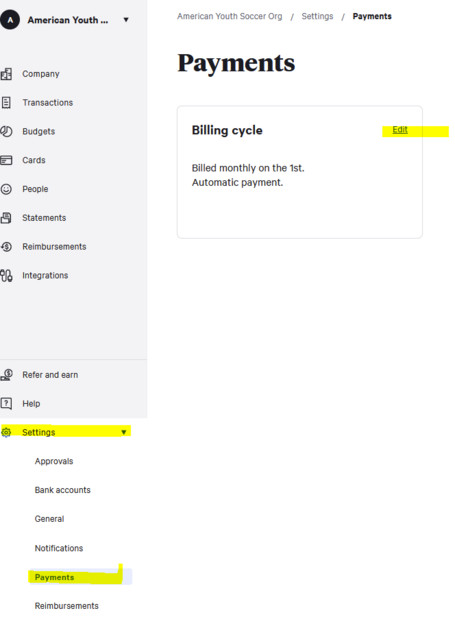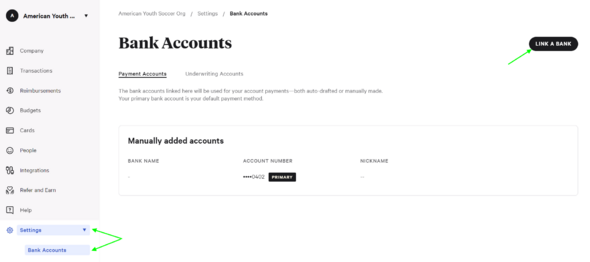Divvy Payment Settings
Credit Line Increase
Credit line increases must be made through your section director, however, long term credit line increases may not be necessary if changing your Payment Frequency or making a one-time prepayment may cover a one time expense, or a particularly transaction heavy month.
Other ways to increase your credit line is to customize the payment frequency or make a pre-payment. See below.
Payment Frequency Options
Weekly - Pay weekly in order to reset the credit line weekly, instead of monthly
Monthly - Customize the day of the month that payments will automatically be made
Customize Payment Frequency
To change the payment frequency do the following:
- Log in
- Click on Settings on the bottom left
- Click on Payments
- Click on the Edit link next to Billing Cycle
- If a balance exists on the account, the account must be paid in full in order to change the payment frequency
- Payment frequency can only be changed twice per year
Make A Pre-Payment
Pre-paying on your Divvy card will increase the available funds above your established credit line. As an example, if your credit line in Divvy is $1500, and you make a prepayment of $1000, your available funds will now be $2500.
You may pre-pay your Divvy card up to 2 times your credit limit once per billing cycle. Note, they do not issue refunds, but if you over paid, your charges will consume the remaining credit balance.
Even with your prepayment and additional available funds, you will also need to ensure your budget won't block a charge. If you intend to utilize the pre-payment feature, also check your budget settings to ensure that your purchase won't be declined
Using the Payment Interface
To make a prepayment, from your Company (landing) page, click PAY EARLY
Enter the payment amount and submit. Please allow 4 business days for the payment to clear before attempting to make that one time purchase (probably uniforms). Don't forget, you will also need to check the budget settings for the card you are planning to use to match the temporary credit limit or at least the purchase amount.
Using ACH/Wire
For even greater flexibility, you can ACH or Wire an UNLIMITED amount for purchases. Instructions on how to use this feature in Divvy are available as:
- Help Guide: https://app.divvy.co/companies/Q29tcGFueToxMDA5NA==/help/divvy-guides
- Video Tutorial: https://www.awesomescreenshot.com/video/17076331?key=66ff510eb381a0955f0819d9cb1f0e67
For additional assistance:
- E-mail: help@getdivvy.com
- Call: 385-352-0374
- Chat: Chat into support via their Divvy accounts
Updating Your Bank In Divvy
To update the Bank Account used to pay your Divvy card, go to Settings>Bank Accounts>Link A Bank. You must add the new Bank before you can set it as primary and remove the previous Bank Account.