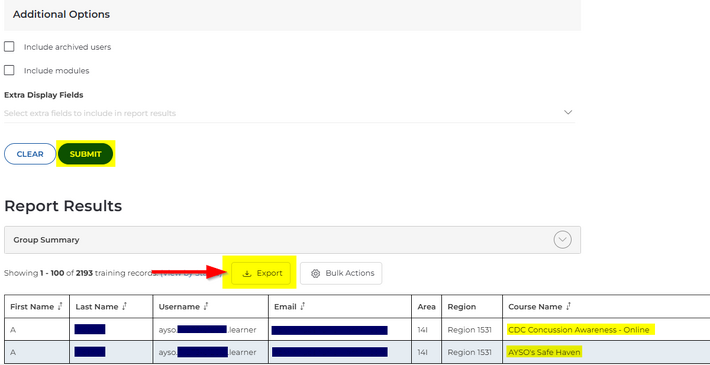Training Status Report as a Region Admin
THIS REPORT IS NOW AVAILABLE TO BOTH INSTRUCTORS AND REGION OR AREA ADMINS
If you have Instructor, Region Admin, or Area Admin access, the training status report is available under your Region account in AYSOU, after logging in from Sports Connect.
Sign in to AYSOU, and choose your role as either Instructor, Region Admin, or Area Admin. Click Reports, and find Training Status Report:
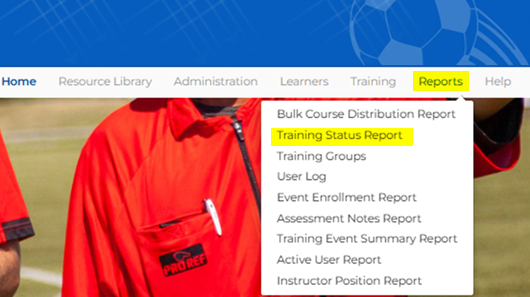
1. Select Courses, All Courses, and by clicking "Edit Filters".
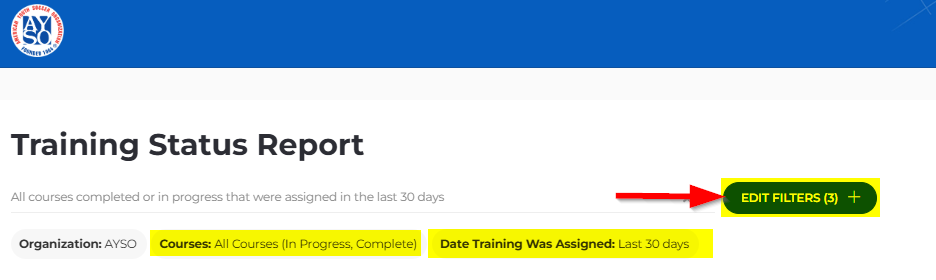
2. You can search by In-Progress or Completed courses by selecting the Filter By.
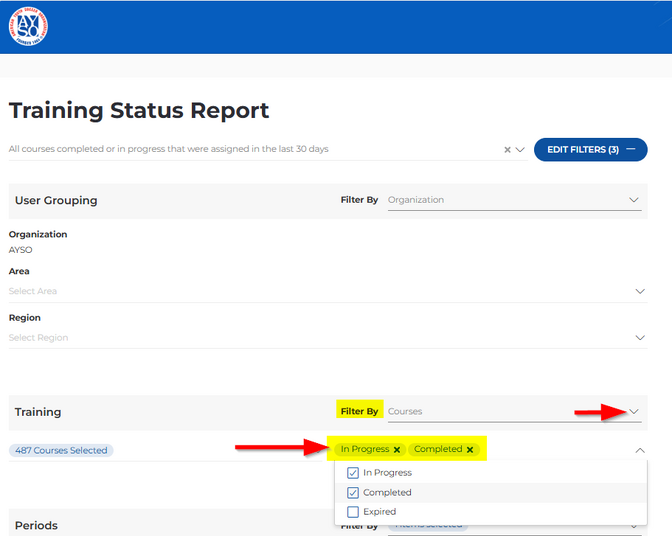
3. You can select the Period of the courses by selecting Filter By.
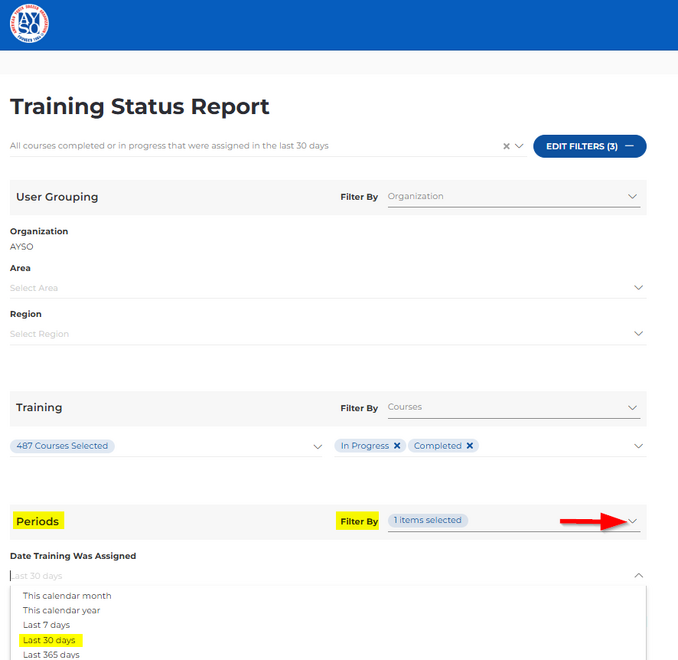
4. Click on Submit and see your Results.
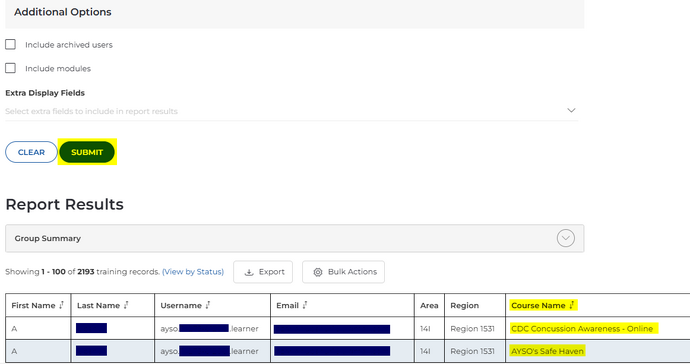
5. To export the report, click the "Export" button and choose from Summary, Results, or All (which is Summary and Results). The report will be emailed to you within a few seconds.