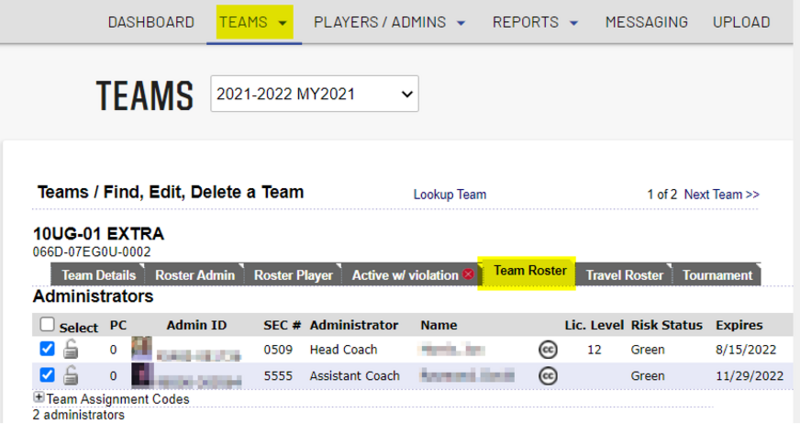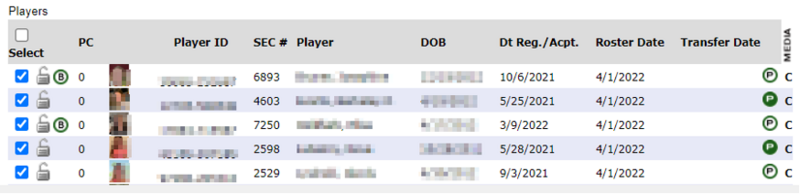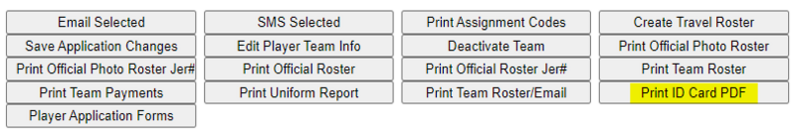Print ID Cards
From AYSO Wiki
To be able to print out the player and team staff ID cards, the team must be activated.
Note: You might get a pop-up blocker message on your browser that you may have to allow.
1. In the Association platform, click on the Teams, Team Lookup and on Team Roster tab for the team you want to print the ID cards.
2. You can select individuals players/team staff or all players/teams staff by clicking on the boxes next to each player/team staff.
3. Click on Print ID Card PDF. Print on Avery Card Stock 8471.
Stack Association Support is here to help. Email them at aysosupport@stacksports.com or call 800-808-7195. See the Support page for other ways of getting help. Can't find a topic? Send us your needs or suggestions at support@ayso.org.