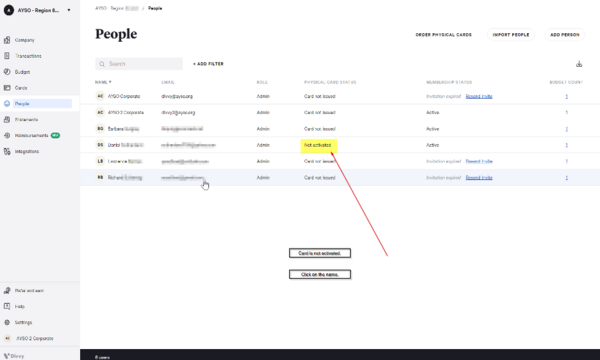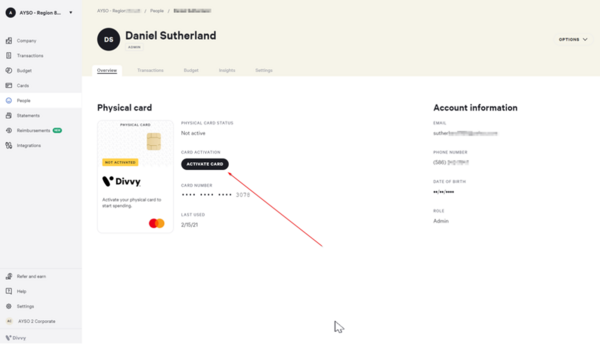Divvy/Activate Card
From AYSO Wiki
All physical cards must be activated prior to use.
In the main page, lefthand side click on the icon People.
This will allow to view your card status.
In the Physical Card Status you can see what cards are activated and what cards are not activated.
Click on your name to open your file.
Click on Activate Card and follow instructions.
AYSO is always here to help with your region's finances. You can either Email us at finance@ayso.org or Schedule a Meeting with our team for one on one support. See the Support page for other ways of getting help. Can't find a topic? Send us your needs or suggestions at support@ayso.org.