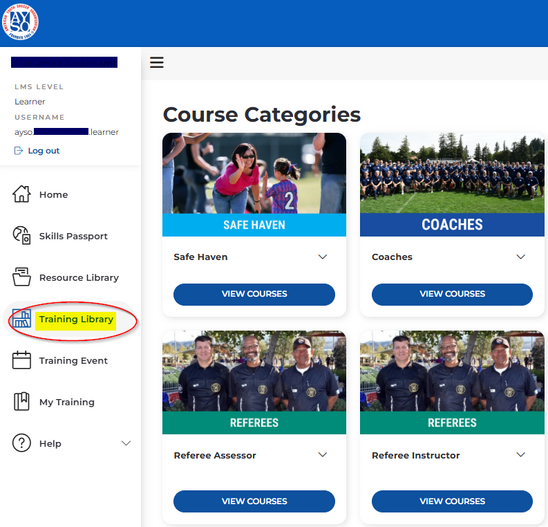Accepting Terms and Conditions AYSOU
From AYSO Wiki
1. Log in to your Sports Connect account, where you registered as a Volunteer, to access AYSOU.
2. On the left-hand side, click on 'Volunteer'.
3. Click on the 'AYSOU' button.
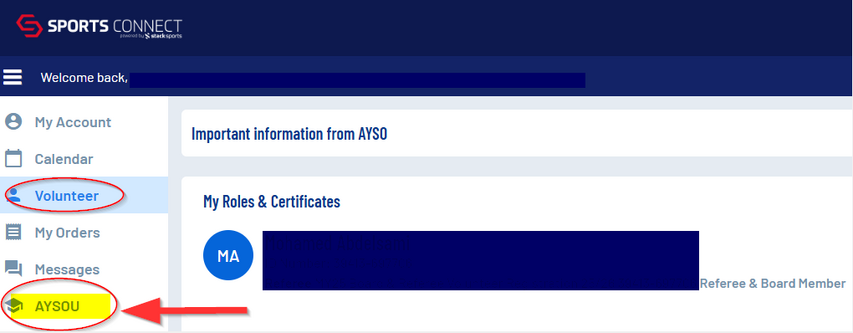
4. Check the box to accept the 'Terms and Conditions' and click 'Submit'. (This is done only once to activate your AYSOU account.)
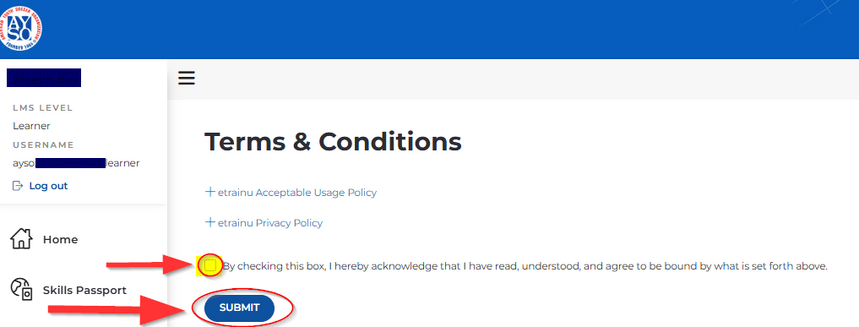
5. You now have an account in AYSOU! You can now start your online training or find 'In-Person Training'.