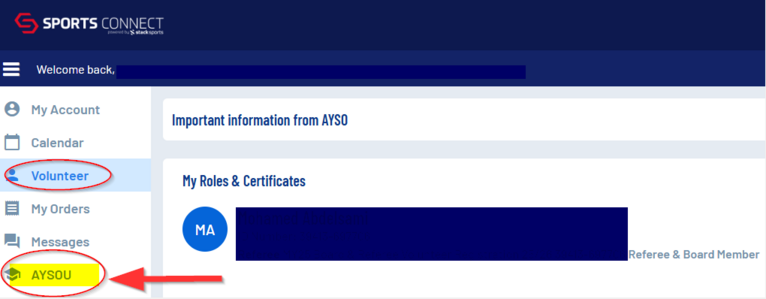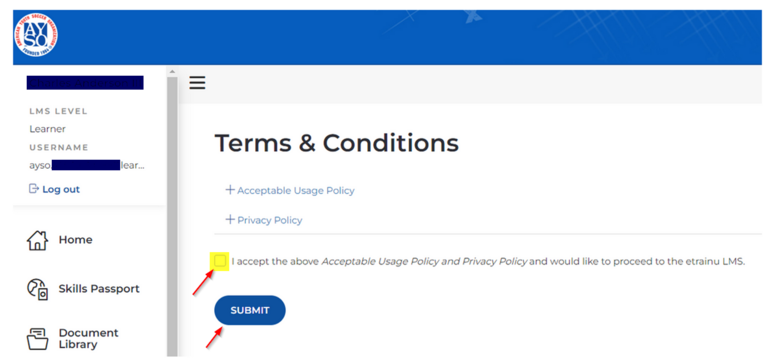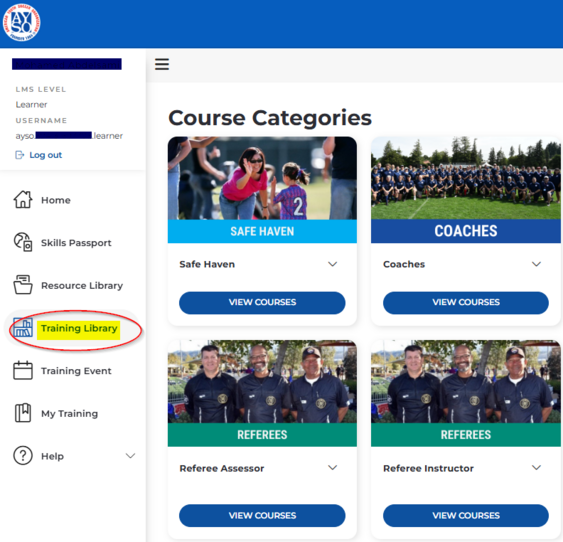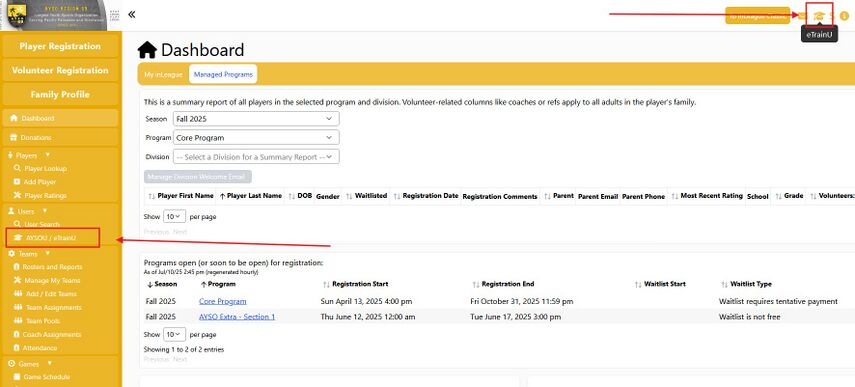Accessing AYSOU
You will need to use Single-Sign-On to access all the training.
NOTE: It's essential that every volunteer log in to AYSOU at least once every 18 months to avoid being "Archived". When your account is archived, your certifications are no longer visible.
Is your account archived? No problem... log back in, and your credentials will appear in a day or so.
Please follow the instructions below to log in from your Region's Registration system.
For Sports Connect Regions
To access your AYSOU/etrainu account, log into your Region's Sports Connect website where you completed a volunteer application. Once logged in, you will see the welcome page.
Click on the AYSOU button.
If it is your first time accessing AYSOU, you will need to accept the Terms and Conditions.
Click on Training Library to get started. Select the appropriate Category.
If your AYSOU button is missing, here are instructions on how to troubleshoot. If the instructions do not work, please get in touch with us at support@ayso.org.
For InLeague Regions
- Log in to your region's inLeague home page (after logging in), look for the AYSOU Graduation Cap icon 🎓 on the top-right or the AYSOU/eTrainU button on the bottom-left.
2. Your account will be synchronized with the AYSO Association Management platform within an hour or two of completing volunteer registration for the first time.
3. Once that happens, you can automatically log in to AYSOU from inLeague. There are no separate credentials; you log in to inLeague first and then go to AYSOU.
Note for InLeague Regions ONLY: Continue to access AYSOU from their home page (after logging in), using the training icon.
We recommend you contact your Regional Commissioner, Registrar, or CVPA. If assistance is required from the AYSO Office or inLeague support, your RC, registrar, or CVPA will contact us.