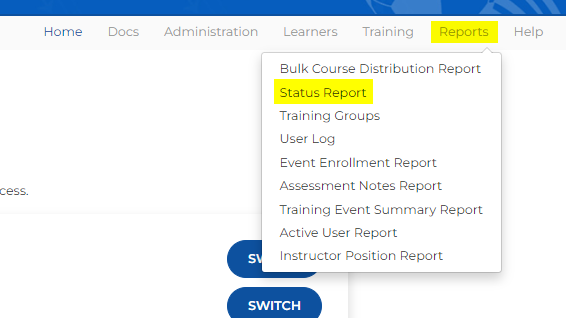Instructor Progress Report
From AYSO Wiki
Revision as of 23:53, 17 January 2023 by Ceciliorodarte (talk | contribs) (Created page with "If you want to find what instructor course is in progress for a volunteer in your Area or Region please login to AYSOU and switch to your admin account. You will run the '''...")
If you want to find what instructor course is in progress for a volunteer in your Area or Region please login to AYSOU and switch to your admin account.
You will run the Status Report: This report will show you the training status and progress for all Learners within a selected course.
- Click on Reports - Status Report.
- Select the Area and/or Region
- Under Course select the instructor course you are trying to find who is in the progress of completing the course
- Under Training Status remove Completed (click on the X to remove) 
- Select the criteria for Date Training was Assigned, Date User was Created, Date Course Was Completed
- Click Submit to run the report