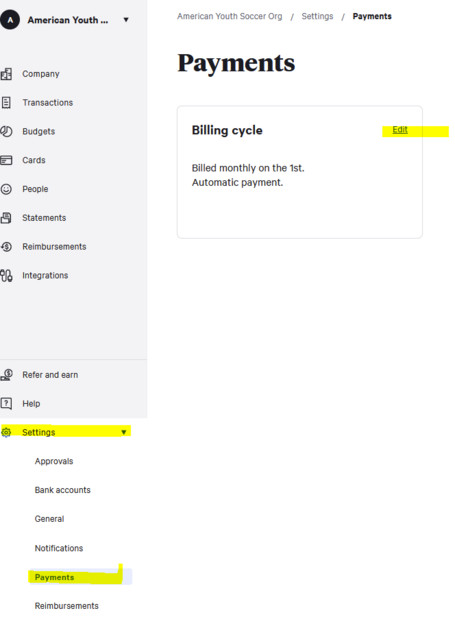Difference between revisions of "Divvy Payment Settings"
From AYSO Wiki
m |
|||
| Line 14: | Line 14: | ||
* Click on Payments | * Click on Payments | ||
* Click on the Edit link next to Billing Cycle | * Click on the Edit link next to Billing Cycle | ||
| + | * If a balance exists on the account, the account must be paid in full in order to change the payment frequency | ||
| + | * Payment frequency can only be changed twice per year | ||
[[File:Payment Settings.png|none|thumb|626x626px]] | [[File:Payment Settings.png|none|thumb|626x626px]] | ||
Revision as of 03:29, 30 July 2022
Payment Frequency Options
Weekly - Pay weekly in order to reset the credit line weekly, instead of monthly
Monthly - Customize the day of the month that payments will automatically be made
Customize Payment Frequency
To change the payment frequency do the following:
- Log in
- Click on Settings on the bottom left
- Click on Payments
- Click on the Edit link next to Billing Cycle
- If a balance exists on the account, the account must be paid in full in order to change the payment frequency
- Payment frequency can only be changed twice per year