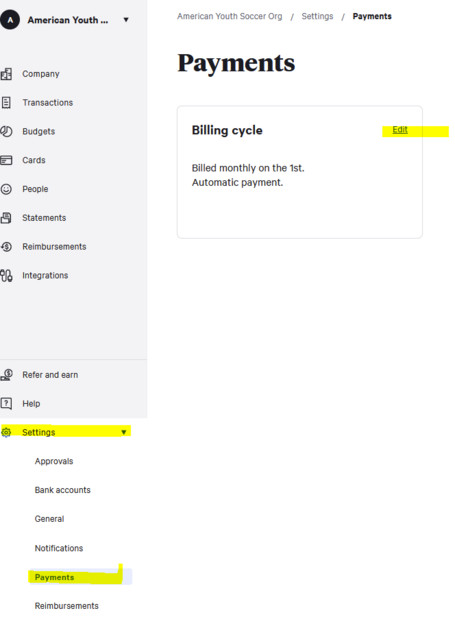Difference between revisions of "Divvy Payment Settings"
From AYSO Wiki
(added payment settings page) |
m |
||
| Line 7: | Line 7: | ||
[[File:Payment Settings.png|none|thumb|626x626px]] | [[File:Payment Settings.png|none|thumb|626x626px]] | ||
| + | [[Category:Financial Management]] | ||
| + | [[Category:Credit Card]] | ||
| + | [[Category:Treasurer]] | ||
| + | [[Category:Regional Commissioner]] | ||