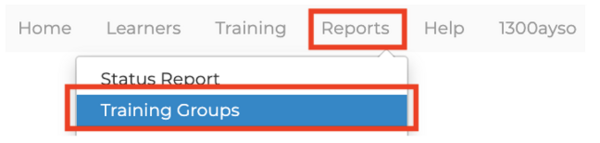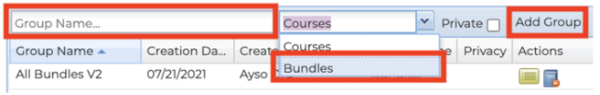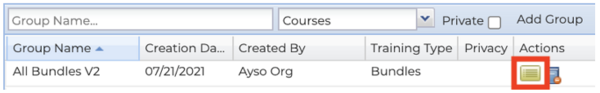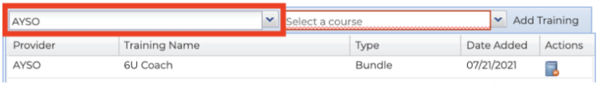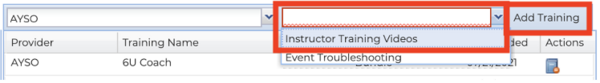Training Groups
The Training Groups feature allows an administrator to group training bundles together to pull one report.
1. Click Reports from the menu bar on the of the screen, followed by Training Groups.
2. In Group Name, type the name of the Training Group you wish to create.
3. Select Bundles from the Courses drop-down menu.
4. Click the Private button if you want this to remain a private group for your use only leaving this this unticked will mean all administrators can access this Training Group.
5. Select Add Group.
6. To add training bundles into the Training Group, click on the View Training icon beside the Training Group you wish to edit.
7. From here, select the content provider that supplies content to your organization by selecting from the Select Provider drop down menu.
8. Select the course you wish to add to the group by selecting a course from the Select a course dropdown menu and click Add Training.
9. Repeat this process until all training items are added into the group.
10. If at any point you wish to remove a training item for the group, or remove the group completely, click the archive icon.