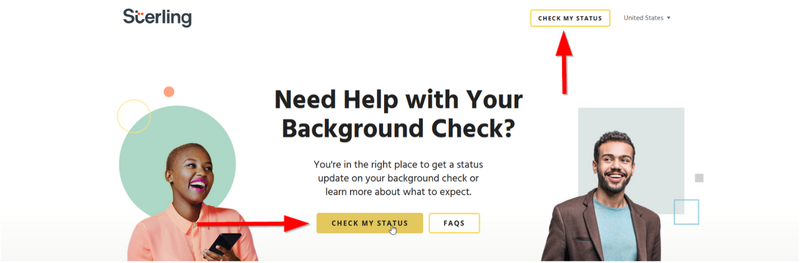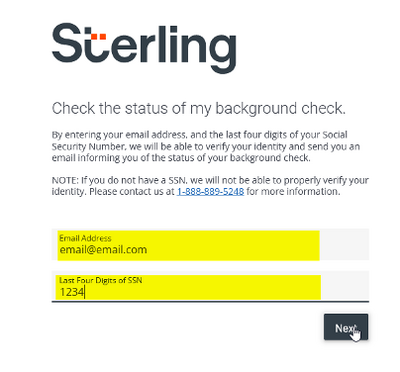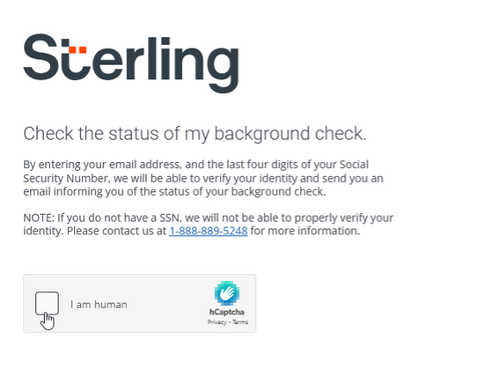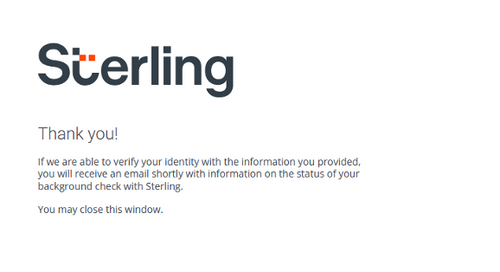Checking your Sterling Background Check Status
There is no time frame given when submitting a background check to Sterling.
All volunteers are able to access the status of their background check on Sterling by going to https://mybackgroundcheck.sterlingcheck.com/
1. Go to https://mybackgroundcheck.sterlingcheck.com/
2. Click on Check My Status, either one does the same job.
3. Next, you will need to fill in your email and the last four digits of your Social Security number, which you used to submit your background check.
If you do not have a Social Security Number available, Sterling will not be able to properly verify your identity. Please contact 1-855-326-1860 ext. 3.
4. After, you will need to check off that you are, indeed, human.
5. Finally, an email will be sent to you regarding the status of your background check.
You are always welcome to contact Sterling Volunteers regarding any questions or concerns with your Sterling Background check by emailing TheAdvocates@sterlingvolunteers.com.