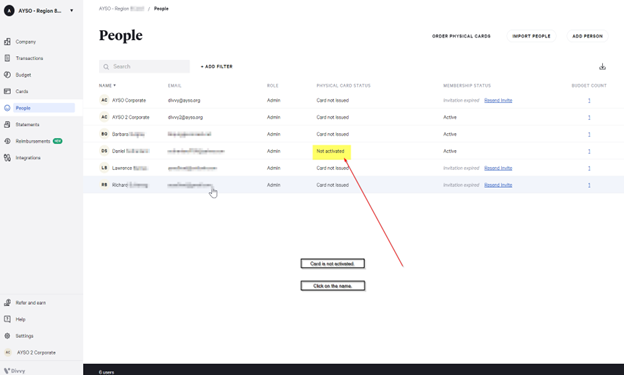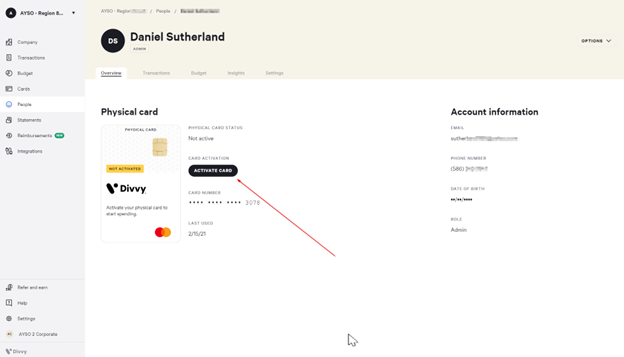Difference between revisions of "Divvy Activate Card"
From AYSO Wiki
Paulamuesse (talk | contribs) m (Paulamuesse moved page DIVVY Activate Card to Divvy Activate Card without leaving a redirect) |
m (Removed Treasurer Category) |
||
| (3 intermediate revisions by one other user not shown) | |||
| Line 23: | Line 23: | ||
* [[Credit Card|Divvy Card Homepage]] | * [[Credit Card|Divvy Card Homepage]] | ||
| − | |||
| − | |||
[[Category:Regional Commissioner]] | [[Category:Regional Commissioner]] | ||
[[Category:Credit Card]] | [[Category:Credit Card]] | ||
| − | [[Category:Financial | + | [[Category:Financial Systems]] |
Latest revision as of 16:24, 27 January 2024
Divvy - Activate Physical Cards
All physical cards must be activated prior to use.
Log in
From the menu on the left, click on People.
This will allow to view your card status.
In the Physical Card Status you can see what cards are activated and what cards are not activated.
Click on your name to open your file.
Click on Activate Card and follow instructions.