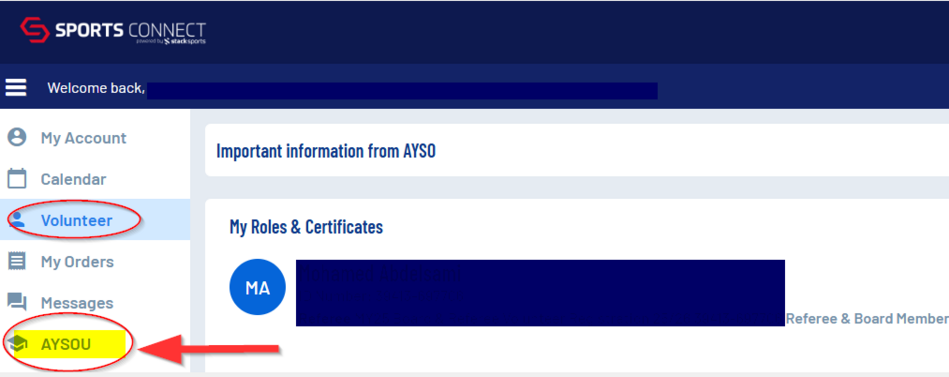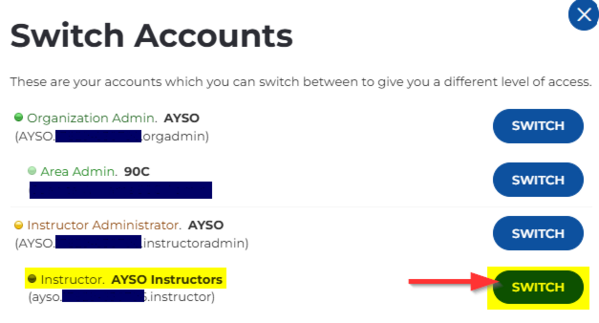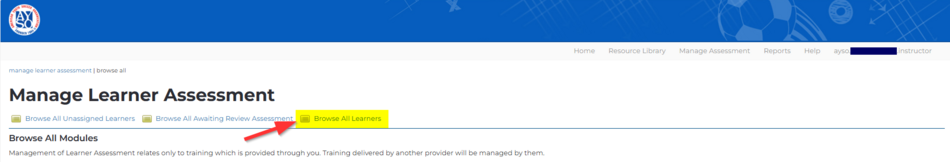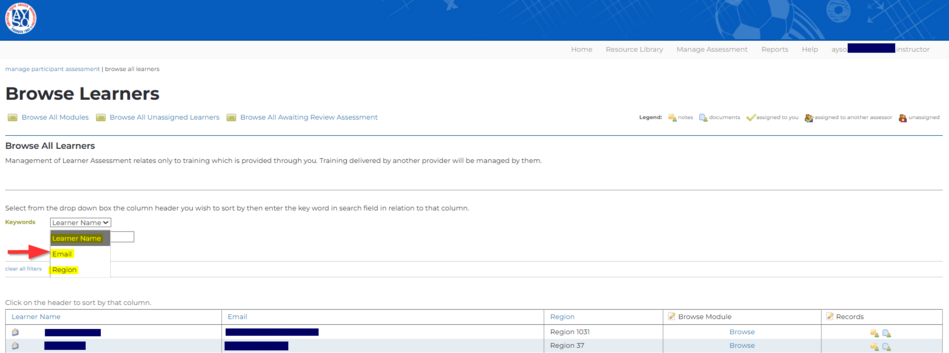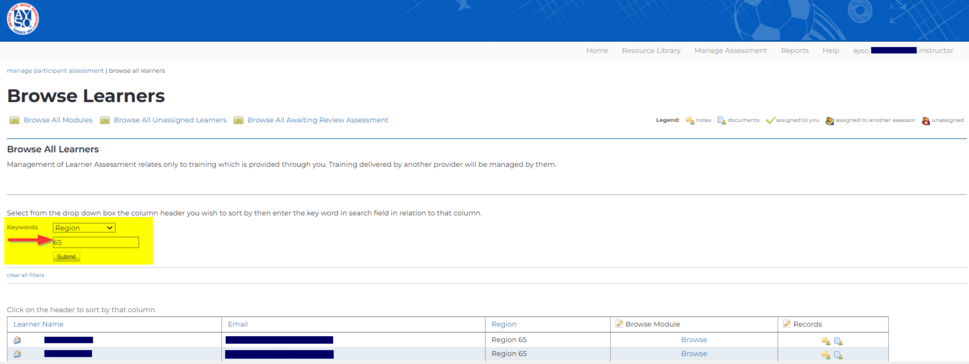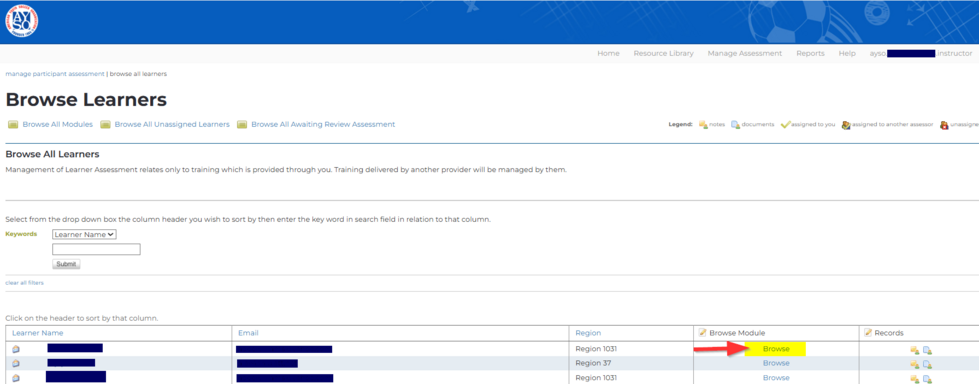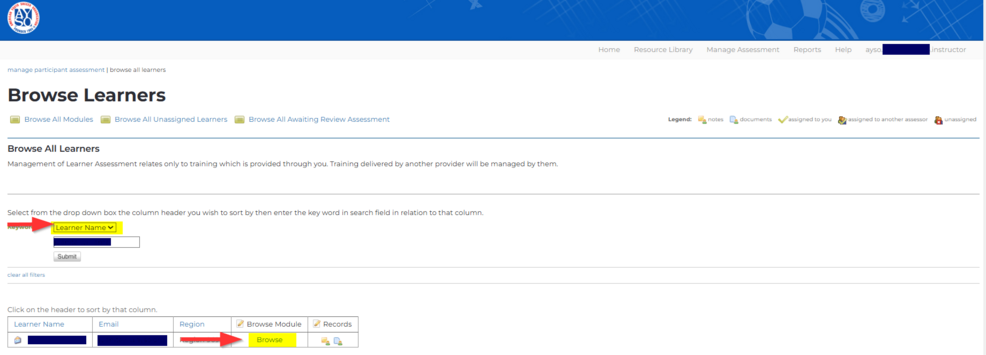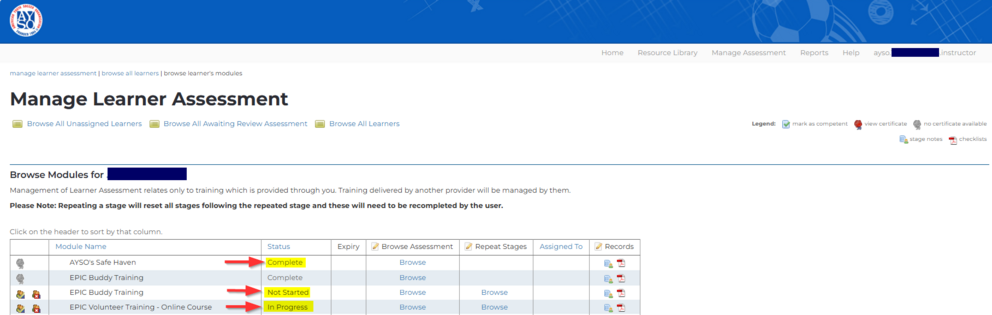Viewing Certifications as an Instructor
This can only be done if you have Instructor Access in AYSOU.
Log in to the Region's website where you registered and click on the AYSOU button.
1. Switch button to access your Instructor account.
2. Once switched over, click on Manage Assessment.
3. Click on Browse All Learners.
4. On Browse All Learners, you have the option to filter out learners as desired. Search by Learner name, Email address, or Region.
Additional tip
If you decide to search by region, ensure that you type 'Region' before the region number to obtain the desired result.
5. To see individual training, click on Browse on whichever learner you’d like.
6. By browsing a specific learner’s training, you will be able to see what training has been completed.
7. See Status of Courses.
8. A legend is also provided to see which have certificates and which don’t.