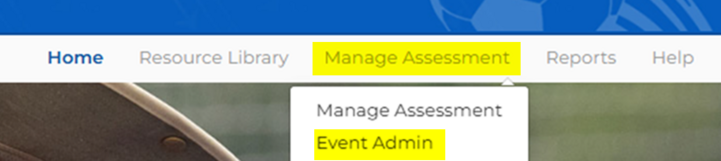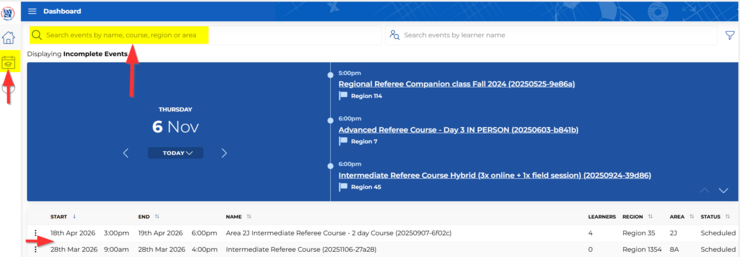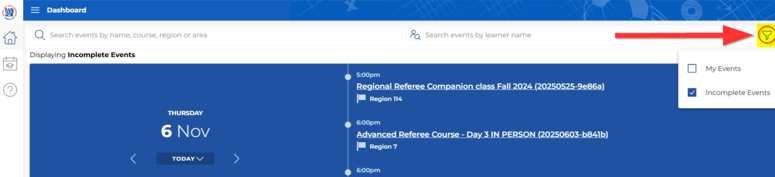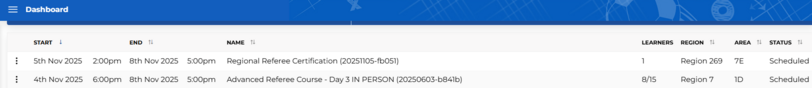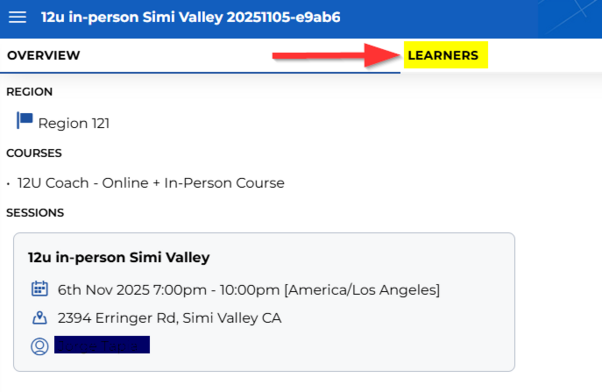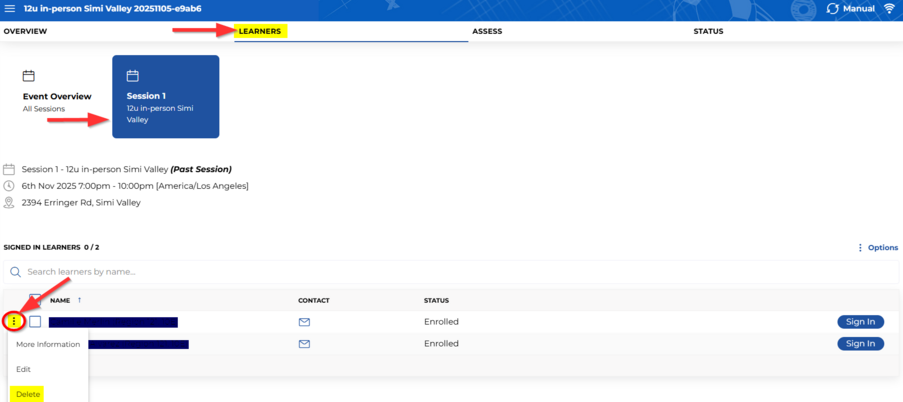Remove a Learner from an Event
From AYSO Wiki
1. Click on Manage Assessment and Event Admin.
2. There are several ways to find your Event.
- Search by event name or Region.
- Click on the Graduation Hat.
- On the Home Page.
Note: You can filter your search to see all Incomplete Events or Completed Events.
3. Locate your Event and click on the Event.
4. Click on Learners.
5. To delete a learner, click on Session and the 3 dots. Click on Delete.
6. Click on Remove.