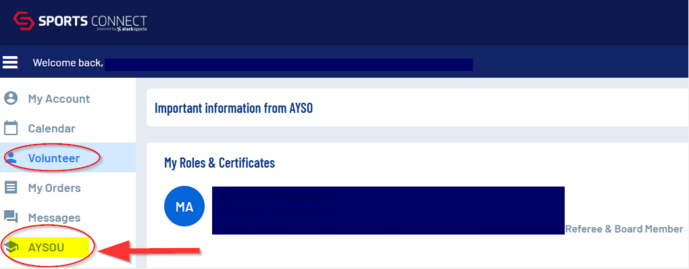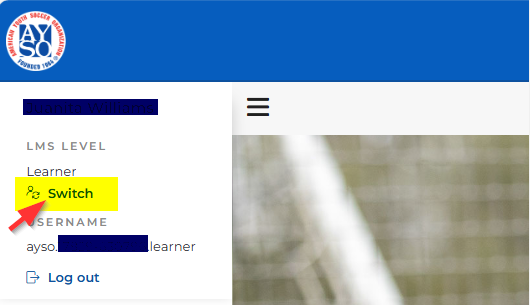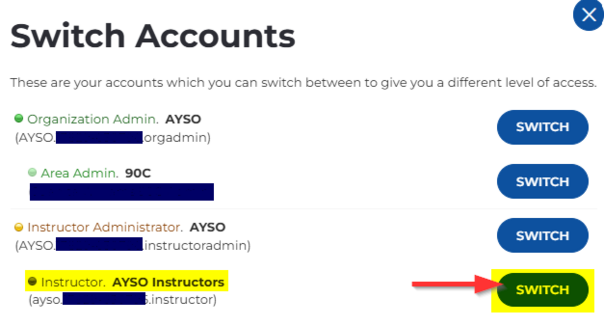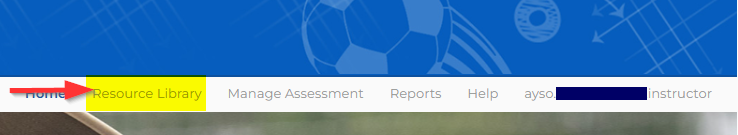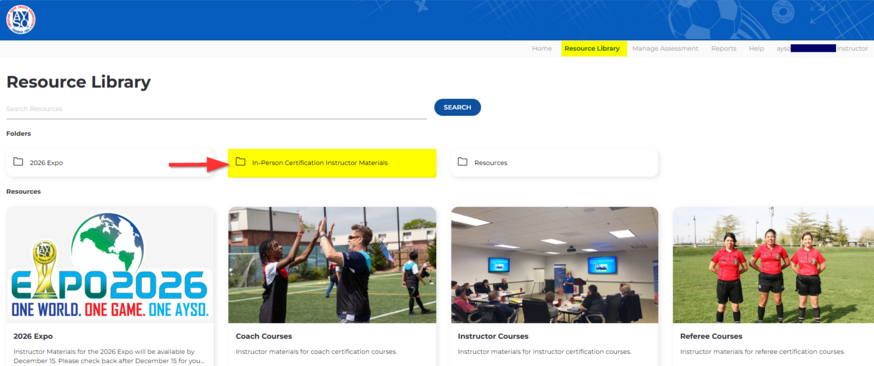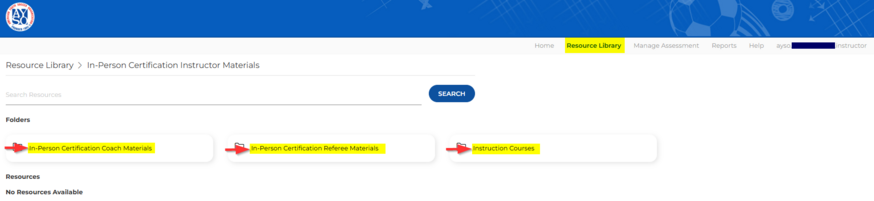How to Access Training Materials for Instructors
From AYSO Wiki
Training Video: AYSOU - Find training materials 5-minute video https://youtu.be/LANVm45pFmw
Instructors require the most up-to-date lesson plans and presentations to deliver effective instruction.
1. Log in to your regional Sports Connect account.
2. Click on the Volunteer Tab.
3. Click on the AYSOU button to access AYSOU.
4. Switch to your Instructor profile.
5. Click on Resource Library, located at the top header.
6. Select the In-Person Certification Instructor Material.
7. Select the appropriate training material to download.
8. Select your course material and download.
Note: These are the most frequently used Course materials.
- Coach
- VIP Coach
- Coach Instructor
- Management Instructor
- Referee Instructor
- VIP Instructor
- Management
- Marketing
- Referee
- Age-Specific Coach
- Badge-Specific Referee
If you need assistance, please contact the eTrainu Support Team at helpdesk@etrainu.com.