How to Find eTrainU Helpdesk
1. To access your eTrainU account, you must log into your Regions Sports Connect account where you completed an online volunteer application. Once logged in you will see the “Welcome Page”.
2. Then click on the “Volunteer” tab, located on the left-hand side of the screen.
3. Click on the AYSOU button under your volunteer record.
4. You will then land on the eTrainU welcome page.
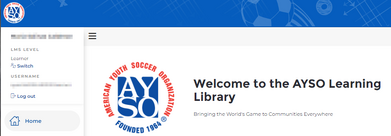
5. Scroll to the bottom left side of the page, you will see the Help button. Expand by clicking on ^, then click on Help Center.
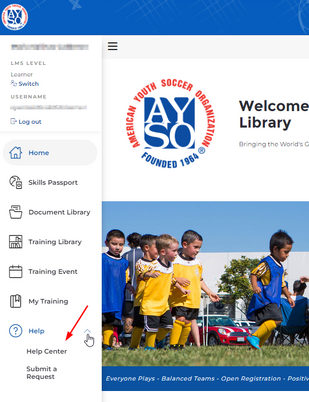
6. You will then land on the eTrainU AYSO Helpdesk. You can submit a support ticket by clicking on “Submit Request” or search from resources by typing in key words on the search engine bar.
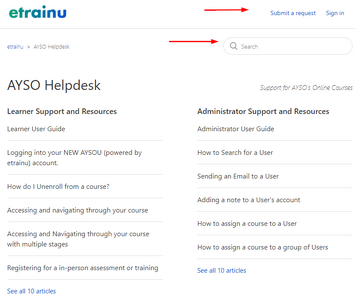
Direct link: https://etrainusupport.zendesk.com/hc/en-us/categories/360000772696-AYSO-Helpdesk

