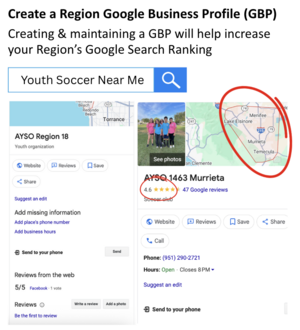Google Business
Welcome to the Google Business page for Regions! This Wiki page can offer guidance to setting up your Google Business Profile, or if a Region already has one, there are tips and settings to help utilize this platform optimally.
A Google Business Profile (GBP) is a great way to increase your website traffic, brand credibility, and search visibility.
Setting Up a Region's GBP
Follow this Google guide to setting up a new GBP: click here
Claiming your GBP
If your Region already has a GBP but you don't have access to it or can't contact the individual that created the profile, create a SOCi account. SOCi is a marketing and social media platform free to Regions. The SOCi team will help recover your Google Business Profile and align the Google search results.
Google Business Profile Best Practices for Sponsorships & Fundraising
Create a Region Google Business Profile (GBP): Creating & maintaining a GBP will help increase your Region’s Google Search Ranking!
Optimize Your Google Business Profile: Before leveraging GBP for sponsorships, ensure your profile is fully optimized
- Accurate Information: Include the region’s full name, address, phone, and website.
- Hours & Seasons: Indicate registration periods, and season schedules.
- Photos & Videos: Share images of games, tournaments, fundraisers, and community events. High-quality media increases credibility and engagement.
- Services & Programs: List all programs, leagues, and events with brief descriptions.
- Service Area: Instead of listing a physical address, you can set a zip code based service area to help your Region show up in Youth soccer related Google searches in those zip codes.
- Why it matters: Sponsors and donors often check your online presence first. A professional, active profile makes your region look organized and appealing.
Receiving Reviews: Reputation Management is an important part of gaining and attracting sponsors and donors.
Reviews are an essential tool for growing your Region & building trust:
- Boosts Local Visibility (Search Results)
- Builds Trust with Potential Families
- Provides Valuable Feedback
- Strengthens Community Credibility
- The more reviews you get the better you can offset occasional negative reviews, show consistency over time, and demonstrate great communication.
Showcase Sponsorship Opportunities: GBP allows you to highlight initiatives that attract sponsors:
- Posts for Sponsorship Drives: Use the “Post” feature to announce available sponsorship packages (e.g., field banners, jerseys, event naming rights). Include links to a sponsorship page or form.
- Highlight Past Sponsors: Upload photos of banners, sponsor logos, or events featuring sponsor participation. This demonstrates value and exposure.
- Special Offers/Events: If a sponsor is co-hosting a fundraiser or tournament, use GBP posts to spotlight them.
GBP can help drive traffic and engagement for fundraising campaigns:
- Event Announcements: Use posts to promote tournaments, clinics, raffles, or donation drives. Include dates, links, and donation instructions.
- Fundraising Highlights: Share milestones (e.g., “We’ve raised $5,000 for new equipment thanks to our community!”). This encourages more contributions.
- Online Donations Link: If your website accepts donations, include a direct link in the profile and posts.
GBP Call-to-Action Buttons: Use “Sign Up,” “Learn More,” or “Donate” buttons strategically on your profile and posts.
Optimizing your GBP
Google Slides with picture examples: click here
- (1) Let your business name work in your favor
- Google populates results for users based on keywords used in business's GBP and the title of the company. To help boost your Region's search visibility, having key words is crucial. Luckily, AYSO has keywords within its name. However, just having AYSO and the Region # doesn't allow those keywords work in your favor.
- Users are most likely searching "Youth soccer programs near me" or a similar variation
- Instead of AYSO 1463 Murrieta which has 0 connecting keywords...
- Use: American Youth Soccer Organization - Region 1463 Murrieta (AYSO)
- Keywords: Youth, Soccer, City/Area Name
- (2) Business Description
- You have 750 characters to describe your region and programs that you offer. Only the first 244 characters will be initially shown on your profile. This is an opportunity to give more context to what your region provides in terms of the programs, values & mission, and history of your Region.
- Consider these when building your description:
- Unique Selling Points: Highlight what sets your business apart from competitors.
- Keywords for SEO: Incorporate keywords that leads might use when searching for soccer programs.
- Relevance to audience: Consider what info they would find more valuable & ensure your description addresses their needs & interests.
- Call to Action (CTA): Encourage taking action- visiting website, contacting for info,..
- Avoid Jargon: Avoid using industry-specific jargon or acronyms that may confuse your audience.
- (3) Setting & Profile Adjustment Suggestions
- Business Attributes: Labels that convey certain features or qualities. Ex. Volunteer-based, Opportunity: appeal to those googling volunteer opportunities.
- Primary Google Business Category: This categorizes your business & labels your listing. You can have up to 9 subcategories. Suggestion: Check your local competitor's GBP to see what they have listed.
- Specify yourself as a service area: You can outline your region & it will create a map outline in Google Maps. Do not put a physical address on your GBP.
- (4) Communication Avenues
- Q&A Feature
- If this feature is being used, make sure it monitor it frequently.
- Other customers can answer the questions asked on your profile and may give false info.
- Opportunity: Post questions on your profile & answer them
- Ex. "Do you offer soccer programs for 5-10 year olds?", "How do I register my child for Fall 2024?
- Google Posts
- Just like social media, you can post on your Google Business Profile. This can be an avenue to communicate upcoming registration periods for programs to an audience you might not reach through other platforms.
- Types of posts on GBP:
- Latest Updates Post: Add an image, description, and call to action. Ex. Registration announcements
- Offer Post: It only displays for certain time, add an image, description, and call to action. Ex. Early bird registration, volunteer opportunities
- Event Post: Only displays for certain time, add image, description, and a call to action. Ex. Fundraising event
- Q&A Feature
- (5) Photos
- According to Google "businesses that add photos to the GBP receive 42% more requests for directions on Google Maps, and 35% more clicks through to their websites than businesses that don't."
- Here are the parameters for the photos that can be included:
- Cover photo: first image leads will see – 1024x576 pixels in jpg format. Do not exceed 5mb file size. For the cover photo make it of children playing soccer on a grass field.
- Logo: 720x720 pixels (not exceeding 5mb file size).
- Opportunity: Add more photos of different age groups, genders, and volunteer opportunities.