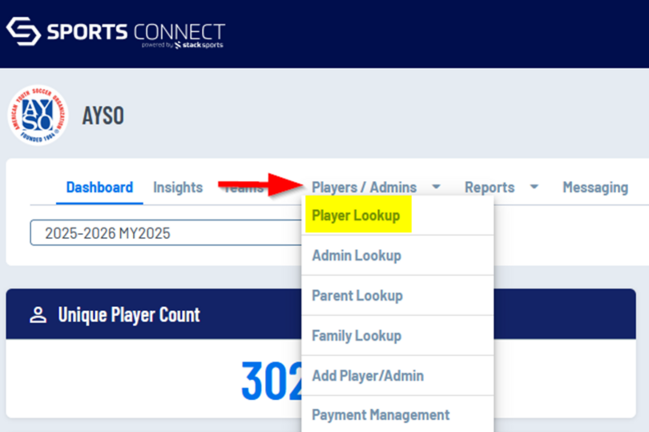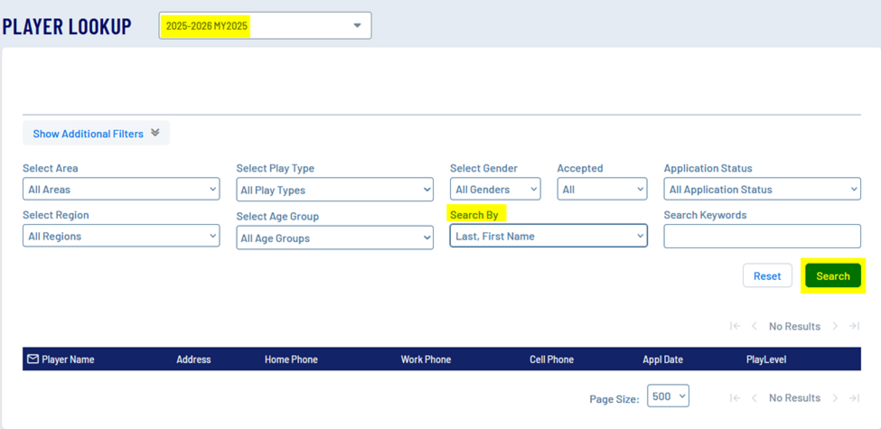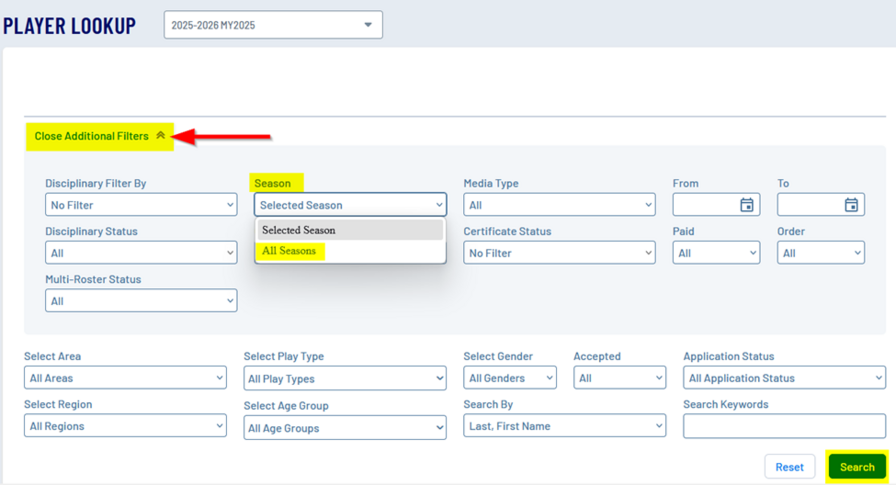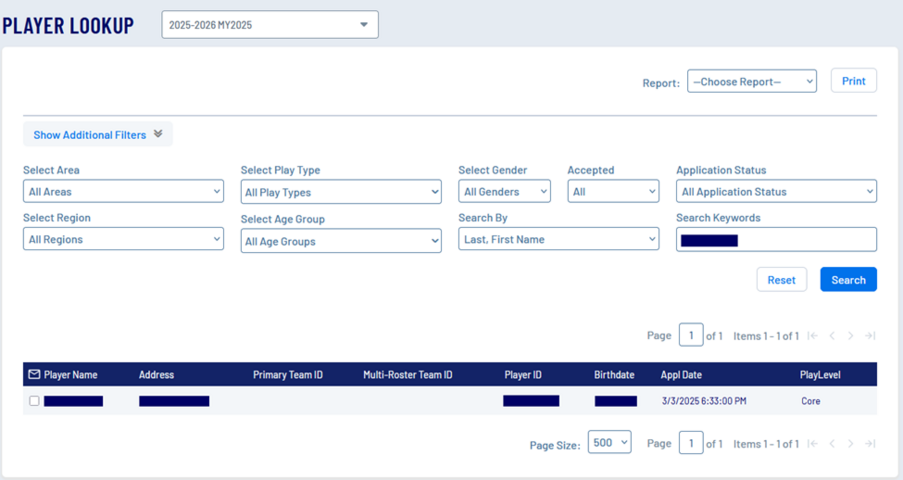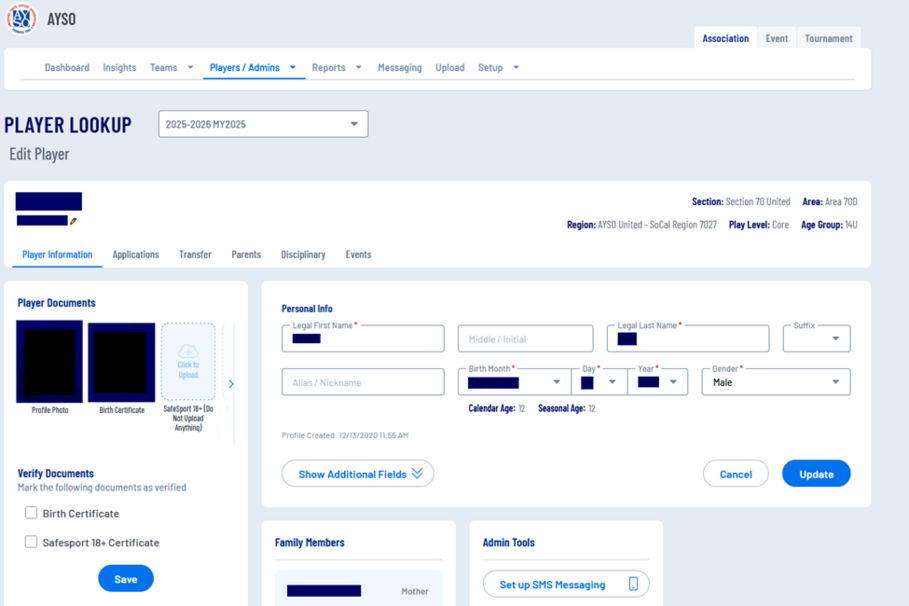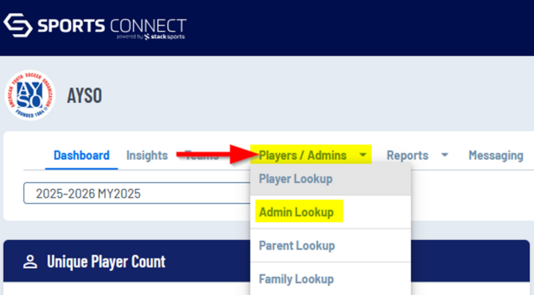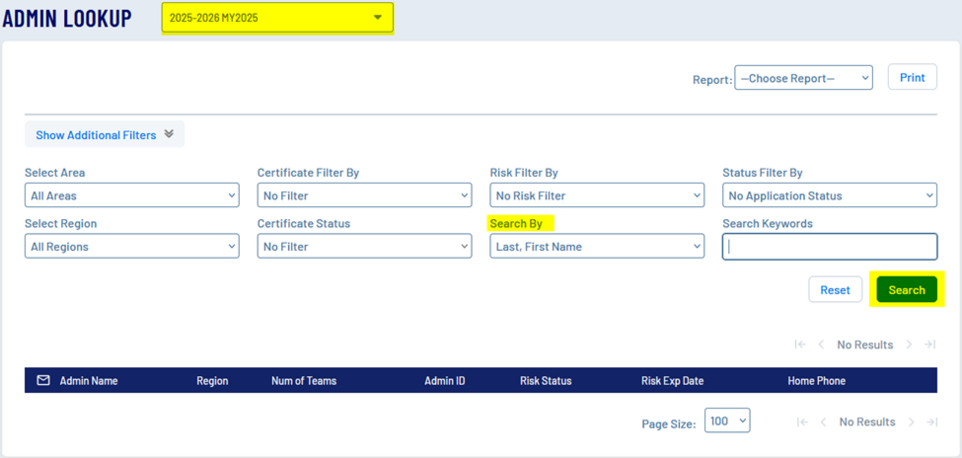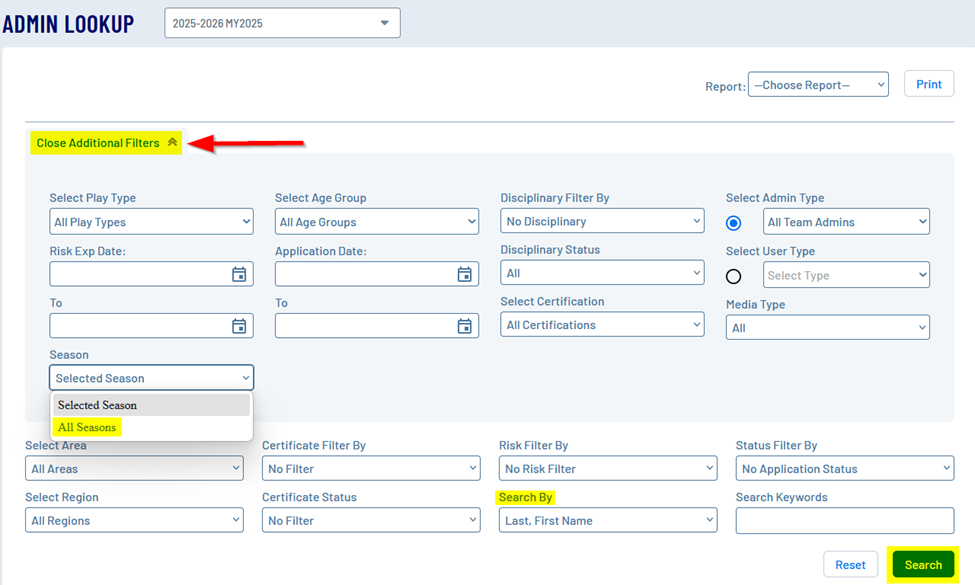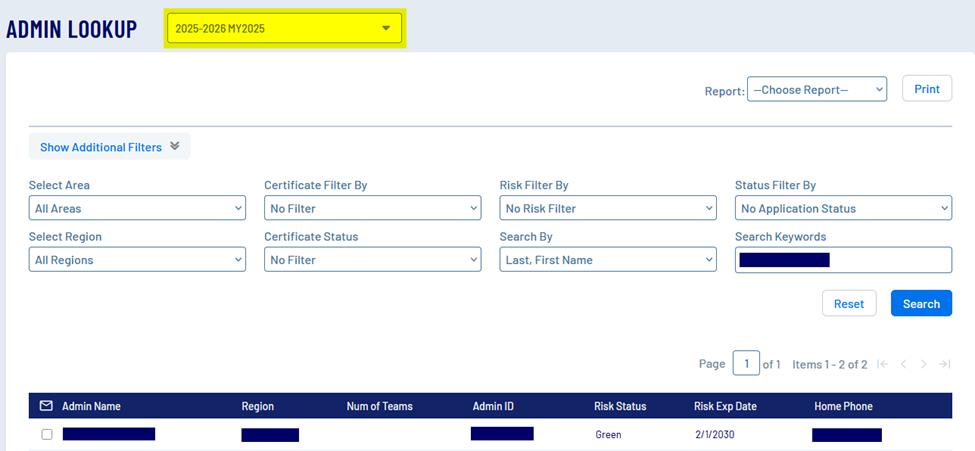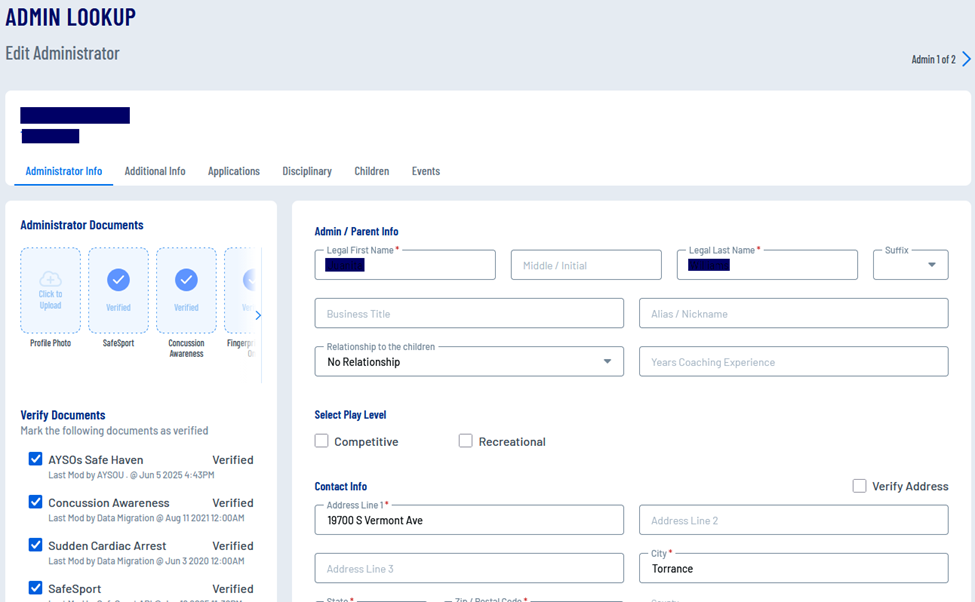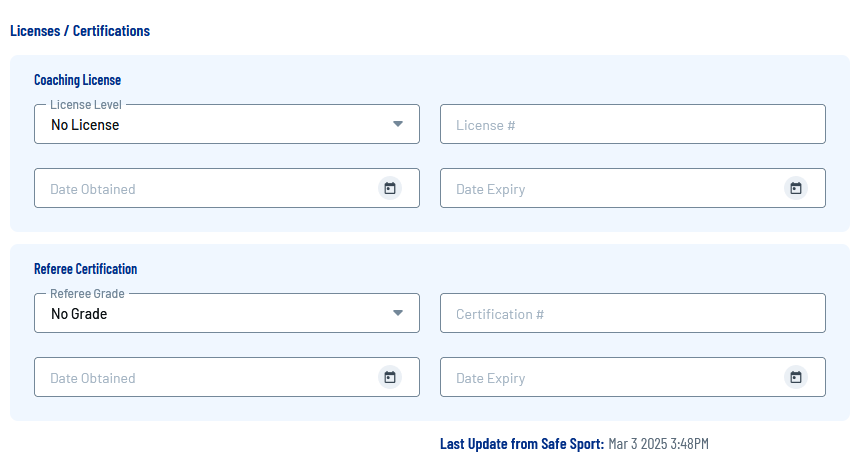Finding Players and Volunteers
AYSO Association Platform - Lookup Players
From the dashboard visit the Players/Admin drop-down and choose Player Lookup.
Make sure that the current Membership year is selected. You can use the many options to filter the player list. In the search box, type the last name of a player and click Search.
Note: You can also search for a player under All Seasons. Click on the drop-down menu and select All Seasons.
The player list will now show you any players with that last name. Click a player’s name to be taken to their player page.
You will see the following information for the Player:
- Player Information
- Applications
- Transfer
- Parents
- Disciplinary
- Events
AYSO Association Platform - Lookup Volunteers
Note: The Association Platform refers to Volunteers as Admins. In this platform, they are one and the same.
From the dashboard, navigate to the Players/Admin drop-down menu and select Admin Lookup.
Ensure that the current Membership Year is selected. Use the filters and search box to find the volunteer you are looking for. Enter last name, first name.
Note: You can also search for volunteers under All Seasons. Click on the drop-down menu and select All Seasons.
Clicking their name will bring you to their Admin Page.
You will see the following information for the Volunteer:
- Verified Documents
- Additional Info (Certifications)
- Applications
- Disciplinary
- Children Events
- Risk Status
- View Certificate Expiration
- View License History
- Get SafeSport Updates
You can also view the Licenses and Certifications.