FDLE Schedule Appointment
To schedule a fingerprinting appointment, please follow these simple instructions:
1. Visit www.fieldprintflorida.com
2. Click on the “Schedule an Appointment” button.
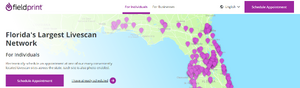
3. If you have not used our services before, please select “Sign Up” to create an account as a New User. If you have used our services before, please select “Log In” and move to Step 7.

4. Read the E-SIGN Act Disclosure and Consent ("Consent Agreement")

a. Please select “I Agree” or I do not agree” at the bottom of the page.
b. If you do not agree, please follow the do not agree instructions within the page.
c. If you do agree, please continue accordingly.
5. Fill out the required fields to create an account and select security questions from the drop-down menu and type in the answers. Then click “Continue”.

6. You will be sent a “Fieldprint Account Verification” email that contains an 8-digit code that must be entered on the “Verify Account” page. After entering the Verification Code select “Complete Registration”.
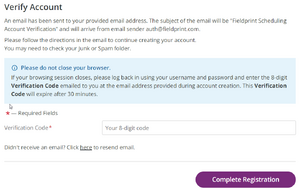
7. Log in with your Username and Password.
a. If you need assistance logging in please call our applicant service team at 877-614-4364, options 2, then 3, then 3.
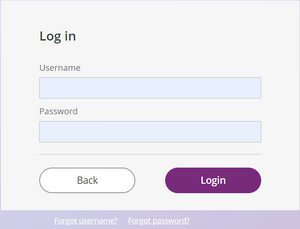
8. Type in the answer to your security question and click “Continue”.
9. Enter the Fieldprint Code provided by your employer (AYSO Region) and select “Continue”. If you do not have a Fieldprint Code, please contact the employer or organization (AYSO Regional Commissioner) that directed you to this website. Fieldprint is not able to provide this to you.

10. Enter the contact and demographic information required by the FBI and schedule a fingerprint appointment at the location of your choosing.
11. At the end of the process, print or save the Confirmation Page. Take the Confirmation Page with you to your fingerprint appointment, along with two forms of identification.
If you have any questions or problems, contact our applicant service team at 877-614-4364 or customerservice@fieldprint.com.

