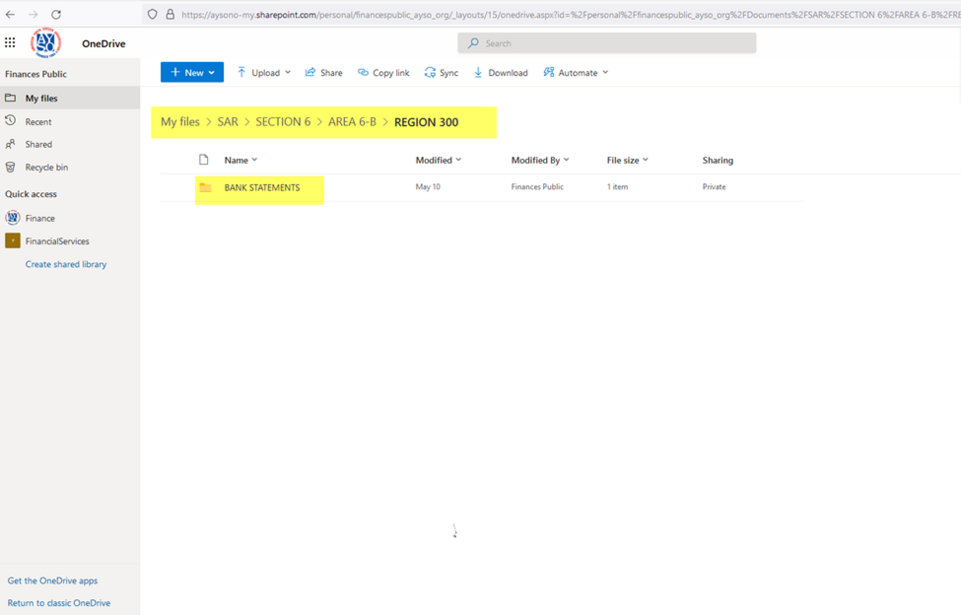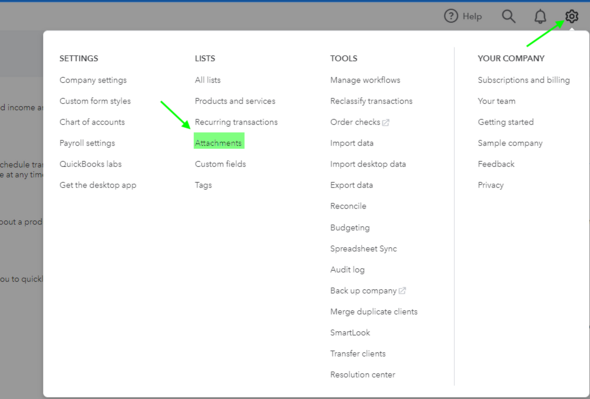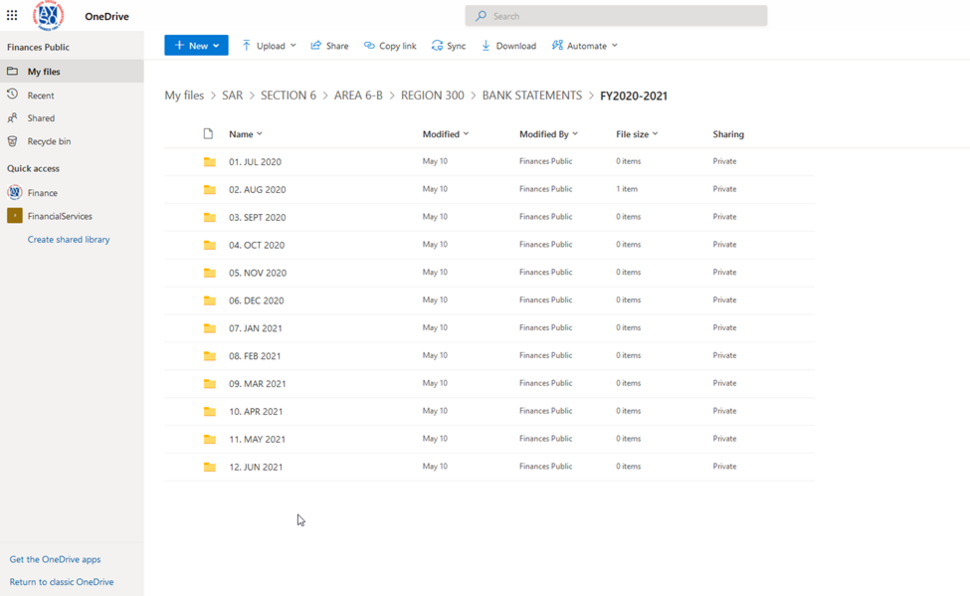Document Storage
Record Retention Policies
For AYSO, any documentation related to players including: registration forms, waivers, team formation, etc. should be stored in perpetuity. For IRS purposes, receipts and agreements that support payments, along with bank statements and other financial documentation, should be stored for 7 years. Digital versions of these documents meet these requirements. There are multiple locations to store digital documents for future access.
Azure Cloud Storage
The Office hosts a cloud storage folder for each Section, Area, Region in the Organization. The hierarchy is in place, such that Area folders have access to Region folders, Section has access to their Areas and Regions. To request access to your S/A/R storage, email Finance@ayso.org.
One Drive Folder
To access the cloud storage folder, send an email to Finance@ayso.org. In the email include:
- The Region, Section, or Area # number
- The email address
Finance Department will send an invite to One Drive Folder.
Accept the invite and create a password.
The folders can be used to store invoices, receipts, memos, notes, bank statements, bank letters/notices.
*If your term expires or stepping down from position, notify the Finance Department by email, Finance@ayso.org.
QuickBooks Online
To store documents that are not attached to a transaction, navigate to LISTS>ATTACHMENTS. Use the gear icon in the upper right hand corner. Select Lists>Attachments. Ideal for bank statements and other notices.
In the Attachments view, drag and drop the document you wish to store. Note: Be sure your document is properly named prior to uploading. YOU CANNOT EDIT THE NAME OR DELETE THE DOCUMENT AFTER YOU UPLOAD IT.