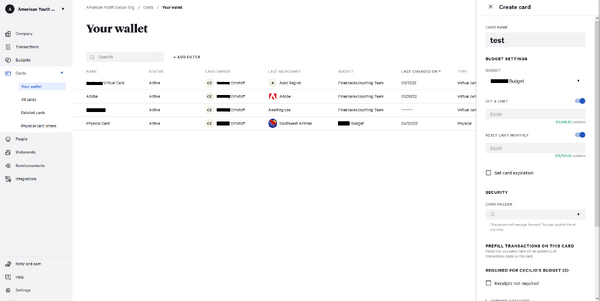A virtual card can be used almost the same way as a physical card, except it cannot be swiped at a brick-and-mortar store. Use a virtual card for things like subscriptions and recurring transactions or for temporary/one time use cards.
Benefits of virtual cards
- Easy to cancel a card linked to only one vendor/service without affecting all other payments
- Cannot be lost or stolen
- One time use and temporary cards can be issued to reduce potential fraud
- Over the phone payments, protects your physical card number
How to create a virtual card
A video of this process can be found here:
https://www.loom.com/share/d71233e00e594c628cb2906a6ae8f173
Follow the step by step guide below:
Log in to Divvy > Select Cards > Select Your Wallet or All Cards > Select Create New Card > Add a Card Name > Select a budget > Set a limit > Select a card holder > Select Save