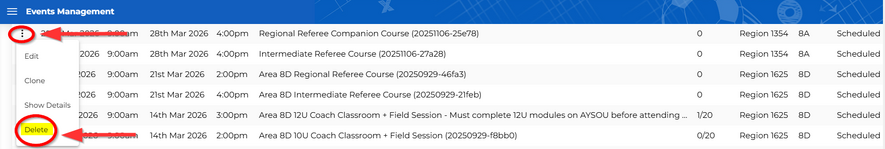Delete an Event
From AYSO Wiki
Click on Manage Assessment and Event Admin.
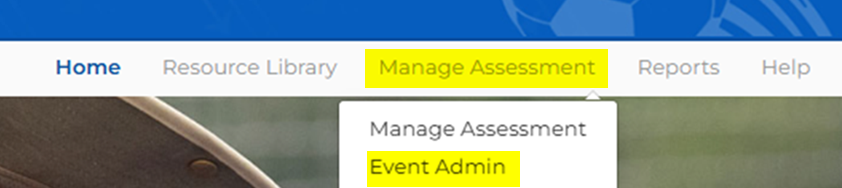
1. Locate the Event you would like to delete and click on it.
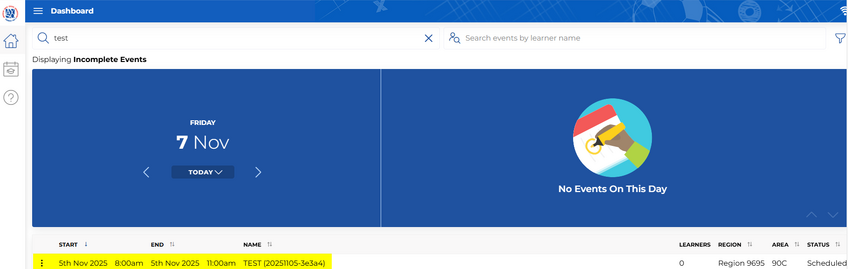
Note: To verify that you are deleting your Event. Click on the 3 dots on the left of the course. Click on Show Details to verify.
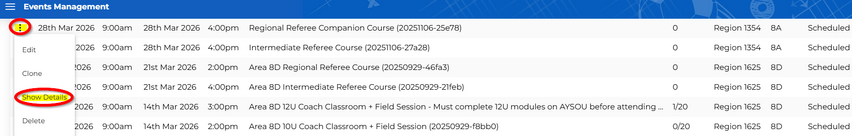
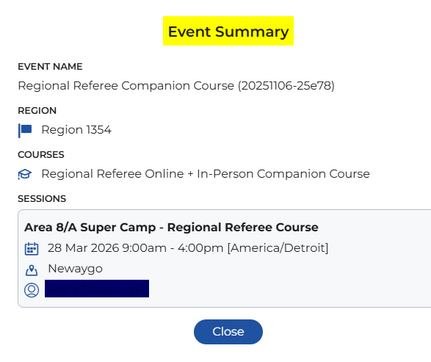
2. Select the three dots on the upper right-hand side and select Delete.
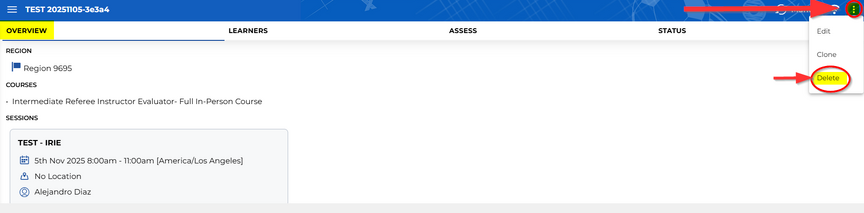
3. Before cancelling the Event, you have several options.
· You can notify learners and instructors.
· Provide a cancellation reason. (Click on the drop-down menu).
· Add additional messages.
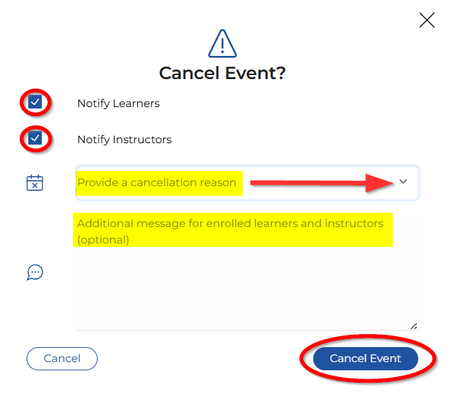
Note: You can also delete your Event from the Dashboard and follow the same instructions above.