Create New Sports Connect Account - Parent Guide
Parent’s Guide to create a new Sports Connect account:
1. Make sure you are on your Region's registration website. If you are not sure you are on the correct website, we suggest using the AYSO region locator: https://www.aysonational.org/RegionLocator this is usually the quickest and easiest way to find the Regions main registration website!
Once you are on your Regions Sports Connect powered website, click on Register in the top right hand corner of the site.

If you are new to the organization, fill out the Create New Account section on the Login screen. Then click on Create Account.
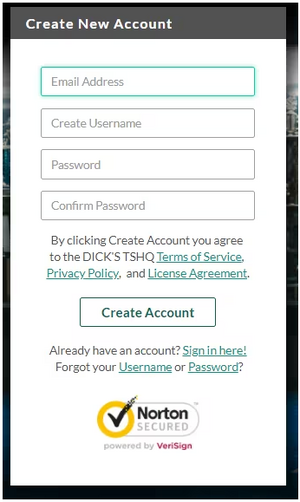
If you have previously created an account and registered on this specific website, then log in under the Sign in Here link.
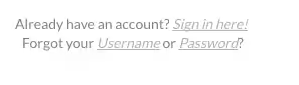
Can't remember your username or password? Click the 'Forgot Username or Password' link to have these items sent to the email address you previously used to create this account.
If you have any issues, please don't hesitate to contact Sports Connect support at [[1]] or by phone at 866-672-1067.

