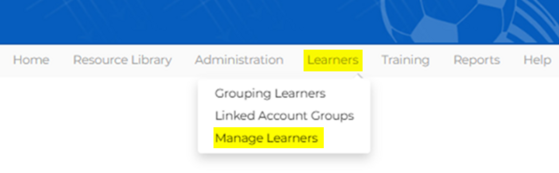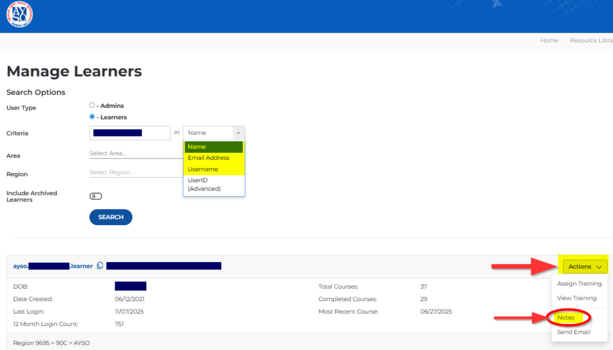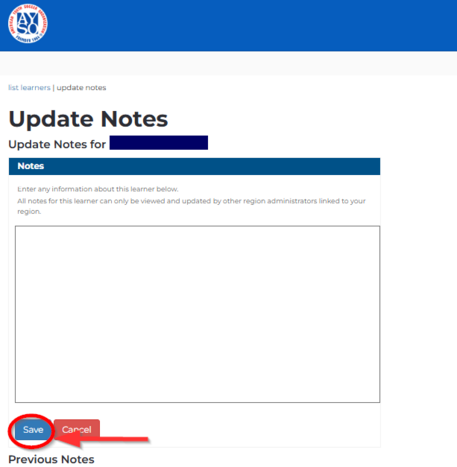Add Notes to a Learner
From AYSO Wiki
Adding notes to a Learner’s account allows you to record relevant information and notes to share between Administrators.
- You can search for the Learner by the following and click on Notes:
- First and Last Name
- Email Address
- Username - AYSO Admin ID
3. Add notes and click Save.
Note: These are not visible to the Learner.
etrainu Support is here to help. Email them at helpdesk@etrainu.com. See the Support page for other ways of getting help. Can't find a topic? Send us your needs or suggestions at support@ayso.org.