Add/Edit a Registration Listing Module
Steps to Add/Edit a Registration Listing Module:
Note: First, you'll need to create an “Inner Page” and then add a “Content Page”
1. Select and add the Registration Listing Module through our Steps to Add Content to a Page.
2. Then click the Manage Content button. Please note - this button is only visible to users with administrative privileges.

3. Use the drop-down menu to select a Program, then "Select" the Division's you'll like to display. You'll also see the option to display Season Dates, Registration Open/Close Dates, and the Price.
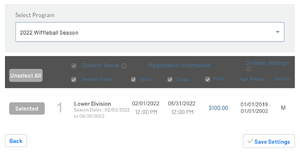
4. Always click Save Settings at the bottom before selecting another Program to configure
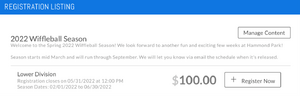
The "Back" button will direct you back to the customer's view of the module.
5. Select another Program from the drop-down menu to display or un-display its Divisions. Keep doing this until you've configured the settings for each program.
6. To edit the displayed Program descriptions, go to Registration >> then click Edit>>Program Information. To edit the Division's descriptions, navigate to Step 6 and click the Advanced Settings button of the appropriate Division.
7. If you would like to change the sort order of the Programs or Divisions, go to Registration. To change the sort order of the program, hover over the number of the program you want to move, and you will see 3 dots appear. Drag and drop the program to the place you would like it to appear.
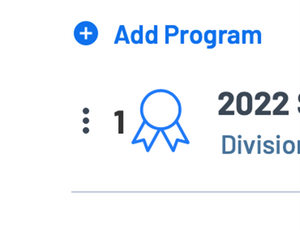
If you have any issues, don't hesitate to contact Sports Connect support at [[1]] or by phone at 866-672-1067.

