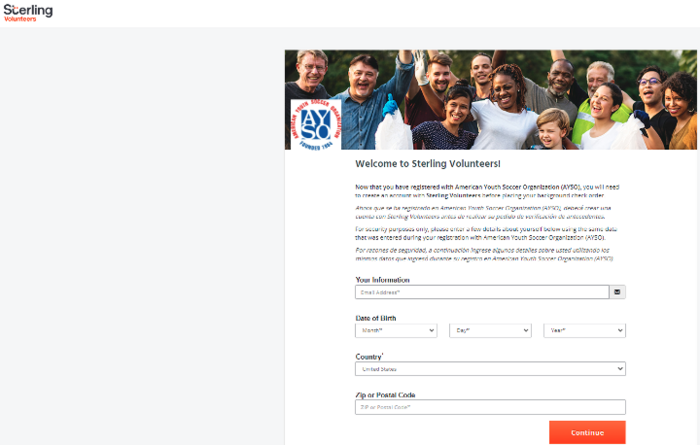Accepting Sterling Volunteer Background Check Invite
1. To initiate your background check, go to your region's website and log in with your username and password.
2. Click on the 'Volunteer' tab on the left-hand side.
3. Next, click the checkbox to the left of 'Risk Status' and then hit the "Renew & Update" button on the right-hand corner.
4. Clicking on 'Renew & Update' will show a pop-up to confirm the information you will send to Sterling for your background check. Make sure you use your FULL LEGAL NAME.
Note: If you need to make any changes, please exit the pop-up screen and go to your Settings. Settings can be found on the top right-hand corner as a ⚙️ icon. If your middle name is missing, please visit: Updating Your Middle Name
5. You should receive an email from Sterling Volunteers within the hour at the email address provided on your volunteer application. If you do not receive an email, make sure to check your spam/junk email folder.
The email will come from noreply@sterlingcheck.com and will be titled 'Your AYSO Background Check is Incomplete - Please submit now'.
5. Click on the link on the email and follow instructions as soon as possible to get the background check launched.
If you do not receive the email, then contact Sterling Volunteers directly at 855-326-1860, Option 3, for assistance.
If they are unable to reach them by phone, you send an email to TheAdvocates@SterlingVolunteers.com and request assistance to complete the process.