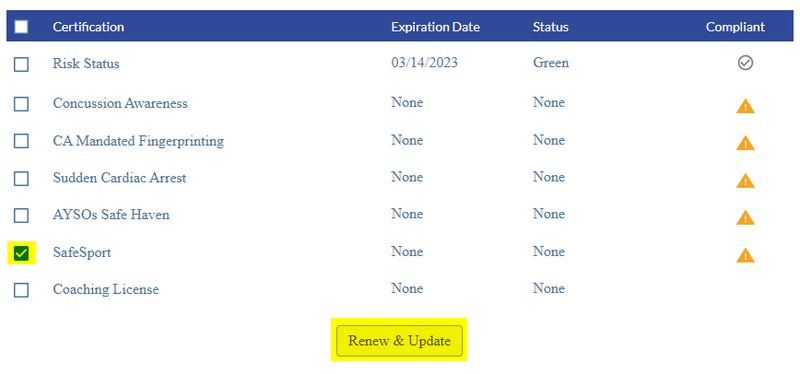Difference between revisions of "Volunteer Uploads Certificate of Completion"
From AYSO Wiki
Jeffbailey (talk | contribs) m (Switch from noisy template to category tag) |
Tiffanysosa (talk | contribs) |
||
| Line 23: | Line 23: | ||
[[Category:Sports Connect]] | [[Category:Sports Connect]] | ||
| + | {{DEFAULTSORT:Uploading_Certificate_of_Completion_as_a_Volunteer}} | ||
Revision as of 19:10, 21 December 2022
1. To upload your Certificates, log into your Sports Connect account where you registered as a volunteer.
2. On the left-hand side, click on Volunteer.
3. To upload a certificate, check the box beside the name of the certificate you wish to upload.
4. Click on Renew & Update.
5. A pop-up window will display prompting you to upload the certificate.
6. Click Upload to locate the certificate on your computer and choose Submit.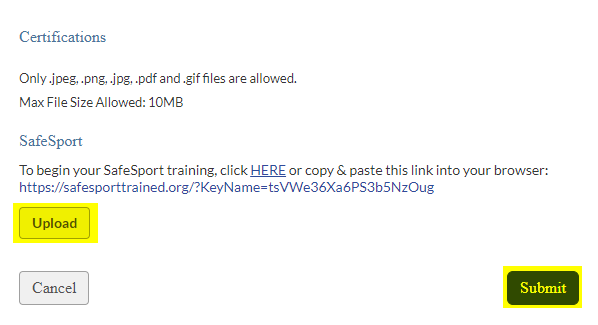
7. Your certificate will now display as Pending Verification and will be submitted to the Association Platform for verification by your Region.
8. Once verified, your certificate will display as Verified.