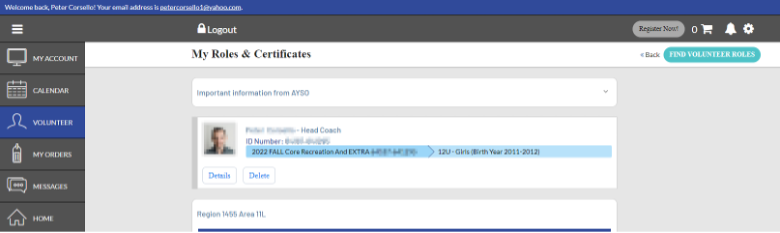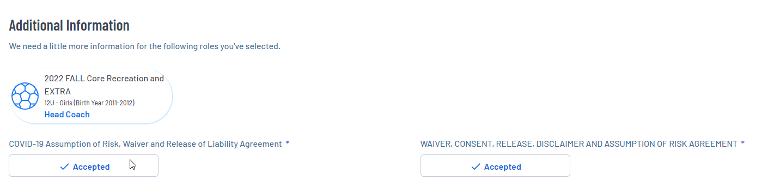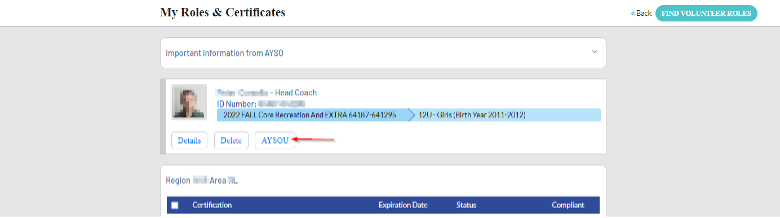Troubleshooting AYSOU Button Not Showing
From AYSO Wiki
Revision as of 16:18, 3 July 2022 by Jeffbailey (talk | contribs) (Switch from noisy template to category tag)
Steps to the AYSOU button if its missing.
1. Login to your Sports Connect account where you registered as a volunteer.
2. Click on the “Volunteer Tab”.
3. Click on “Details”, under your record showing your ID number.
4. Accept all the waivers again and save.
5. Logout and log back in to trigger the API.
6. Click on the Volunteer tab and the button should now be available.
If you have any issues, don't hesitate to contact Sports Connect support at aysosupport@stacksports.com or by phone at 866-672-1067.