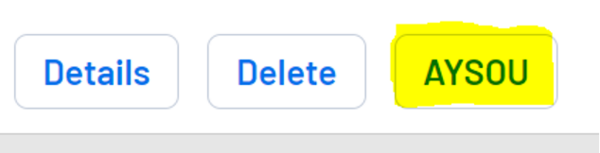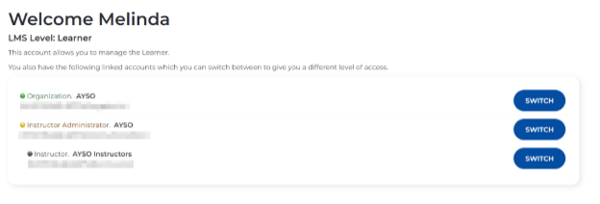Difference between revisions of "Switching Between Accounts in AYSOU"
From AYSO Wiki
(Created page with "__NOTOC__ {{AYSOU}} {{All Roles}} 1. Log into your '''Sports Connect''' account '''where you registered as a volunteer''' 2. On the left-hand side, click '''vol...") |
Jeffbailey (talk | contribs) m (Move from noisy template to Category) |
||
| Line 1: | Line 1: | ||
| − | |||
| − | |||
| − | |||
| − | |||
| − | |||
1. Log into your '''Sports Connect''' account '''where you registered as a volunteer''' | 1. Log into your '''Sports Connect''' account '''where you registered as a volunteer''' | ||
| Line 22: | Line 17: | ||
If any assistance is needed, please reach out to the etrainu Support Team at [Mailto:helpdesk@etrainu.com helpdesk@etrainu.com]. | If any assistance is needed, please reach out to the etrainu Support Team at [Mailto:helpdesk@etrainu.com helpdesk@etrainu.com]. | ||
| + | |||
| + | [[Category:AYSOU]] | ||
Revision as of 17:40, 3 July 2022
1. Log into your Sports Connect account where you registered as a volunteer
2. On the left-hand side, click volunteer
3. Under your name you will find the AYSOU button. Click it to enter.
4. In AYSOU, you will be able to switch between your various accounts
5. Click on the applicable switch button to switch between accounts. Most accounts are set to default to the “Learner”.
If any assistance is needed, please reach out to the etrainu Support Team at helpdesk@etrainu.com.