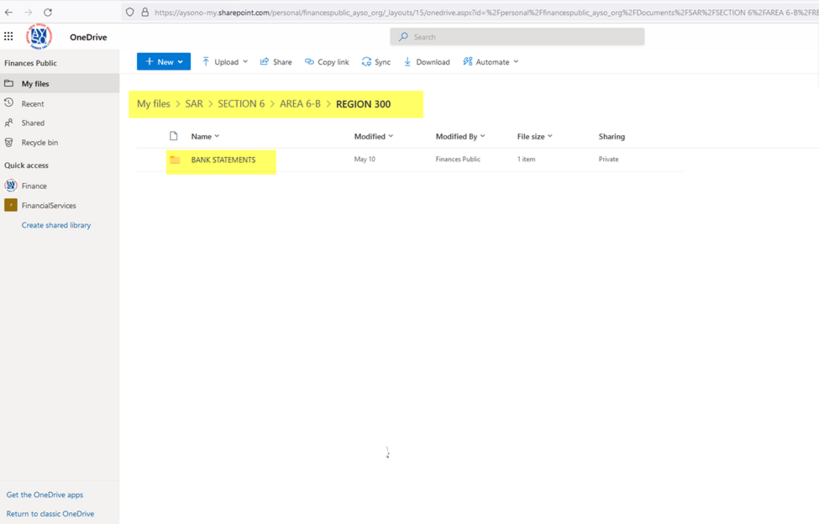Difference between revisions of "One Drive Storage"
From AYSO Wiki
Kypimentel (talk | contribs) (Created page with "AYSO Members are able to storage all invoices, receipts, memos, notes, bank statements, bank letters and notices. Requesting access to the AYSO One Drive Storage folder....") |
Jeffbailey (talk | contribs) (Change Financial Management to Financial Systems) |
||
| (3 intermediate revisions by the same user not shown) | |||
| Line 3: | Line 3: | ||
Requesting access to the AYSO One Drive Storage folder. | Requesting access to the AYSO One Drive Storage folder. | ||
| − | Send an email to [ | + | Send an email to [mailto:finance@ayso.org finance@ayso.org]. |
* Request access to One Drive Folder (All Treasures, Regional Commissioners, Area Directors, Section Directors) | * Request access to One Drive Folder (All Treasures, Regional Commissioners, Area Directors, Section Directors) | ||
| Line 20: | Line 20: | ||
[[File:One drive folder.png|frameless|845x845px]] | [[File:One drive folder.png|frameless|845x845px]] | ||
| − | |||
[[Category:Divvy Transactions]] | [[Category:Divvy Transactions]] | ||
| + | [[Category:Financial Systems]] | ||
Latest revision as of 00:21, 27 January 2024
AYSO Members are able to storage all invoices, receipts, memos, notes, bank statements, bank letters and notices.
Requesting access to the AYSO One Drive Storage folder.
Send an email to finance@ayso.org.
- Request access to One Drive Folder (All Treasures, Regional Commissioners, Area Directors, Section Directors)
- Include the Region number
Finance Department will send an invite to One Drive Folder.
The invite will allow the Administrator(s) to create a password. Once created administrators can access the folders and storage all documents.
Administrators have the capability to edit folders and create new folders.