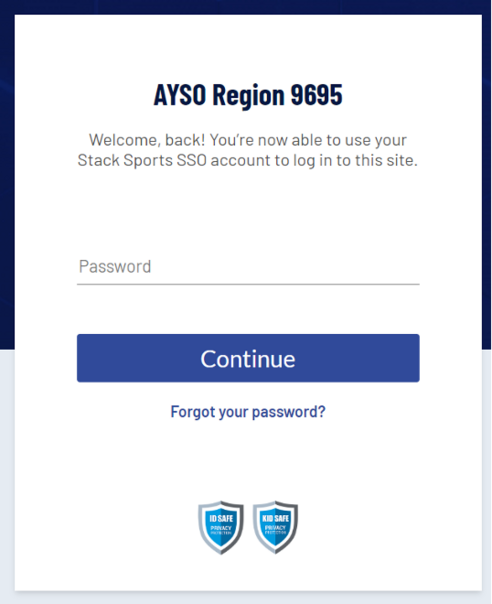Accessing Sports Connect
From AYSO Wiki
Revision as of 22:57, 21 December 2022 by Tiffanysosa (talk | contribs)
1. Go to your region’s website.
2. Click the 'Login' button located at the top right of the screen.
3. Enter your email address.
4. If you are a new user, create a new password and confirm it by email.
5. Your account will then be verified and you will be able to log in.
If you have any issues, don't hesitate to contact Sports Connect support at aysosupport@stacksports.com or by phone at 866-672-1067.