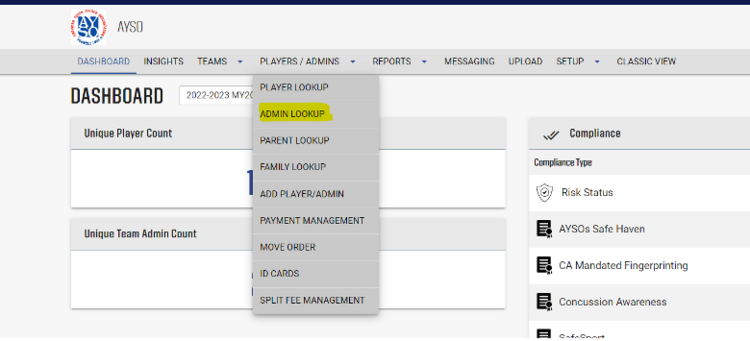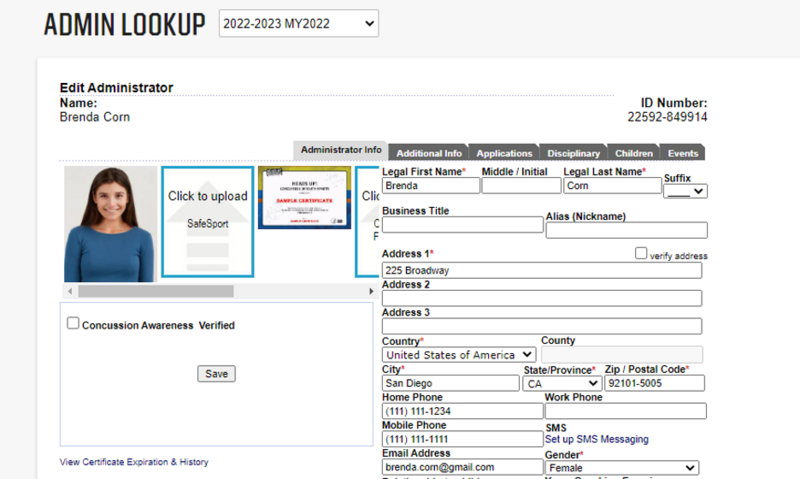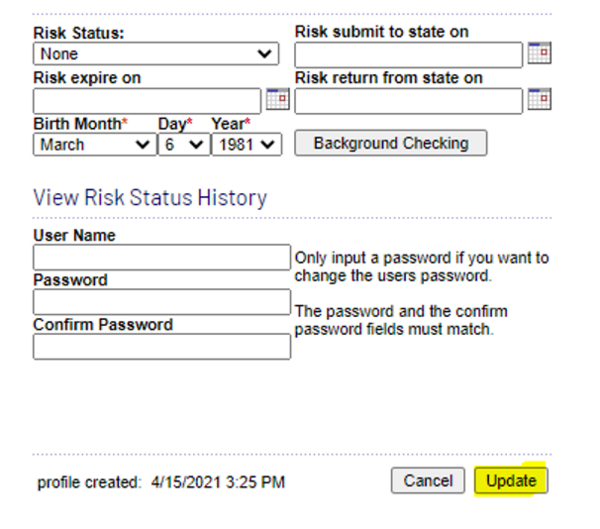Updating a Volunteer's Information Prior to a Background Check
From AYSO Wiki
Revision as of 18:32, 3 July 2022 by Jeffbailey (talk | contribs) (Move from noisy template to Category)
Changes made in the Association Platform (E4) will update Sports Connect in the Regional Portal
1. Log in to the Association Platform https://eayso.affinitysoccer.com/Foundation/Login.aspx?sessionguid=
2. Search for the volunteer under the Players/Admin tab.
3. You can search by last name, email address, Admin ID, etc. by adjusting the filter.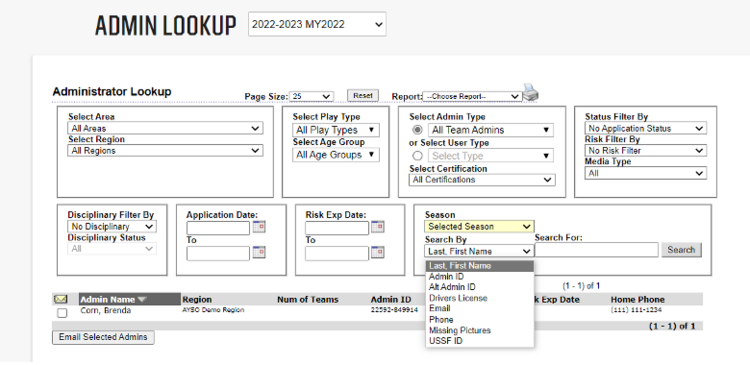
4. Prior to completing a background check, you can adjust the volunteer’s first and last names (please use the full legal name), address, email address, and date of birth
5. After you have made the changes, scroll to the bottom of the page, and select Update to save.
If any assistance is needed, please reach out to the AYSO Membership Support Team at cvpa@ayso.org.