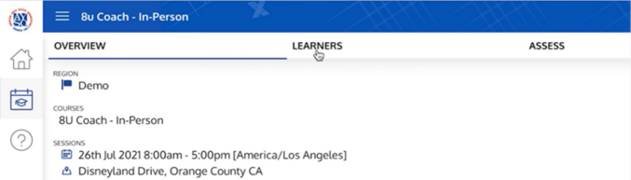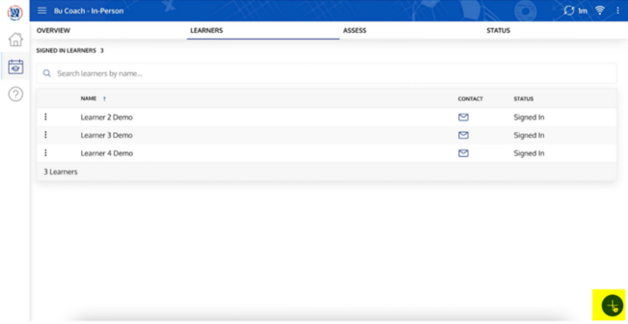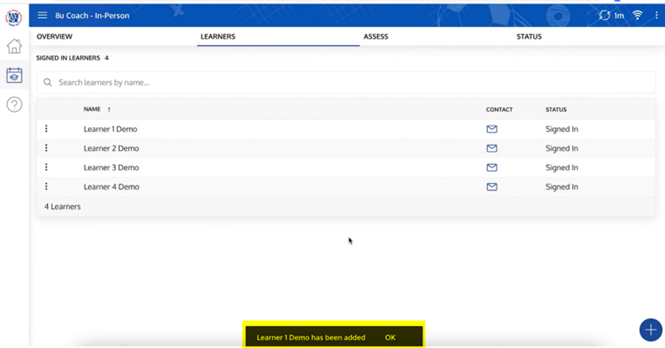Sign in a Learner to an Event
From AYSO Wiki
Revision as of 22:11, 15 December 2022 by Juanitawilliams (talk | contribs)
1. Select the Learner tab within the Event to sign in as a Learner.
2. Select the Plus Sign at the bottom right-hand side of the page.
3. Search for the Learner by first and last name (If you cannot find the learner, they may not have accepted the Terms and Conditions).
4. When you have found the learner, select their name.
5. Find the course you need to assess them by. Click on Sign In.
6. The Volunteer I displayed to the Event.