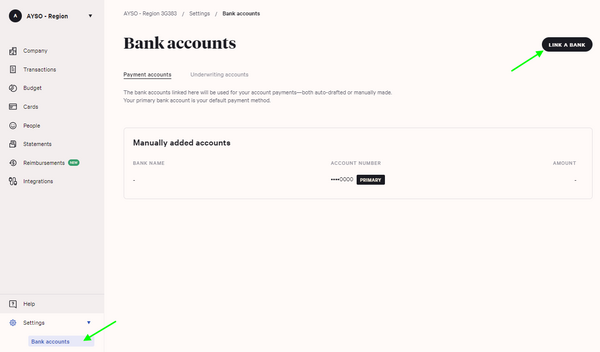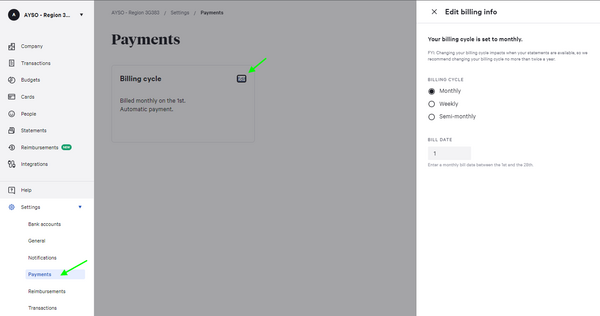Divvy/Change Linked Bank Account
Change the linked bank account in Divvy
Payments are set to deduct the full balance from all cards for the prior month’s activity on the 1st day of the subsequent month.
Bank Account
To add or change the bank account designated for payment, go to Settings > Bank Accounts > Link A Bank
Billing Cycle
Payments can be set to semi-monthly or weekly if you anticipate exceeding your credit limit. Weekly payments reset your credit limit weekly instead of monthly, but if budgets are set to monthly, then the budget will need to be updated accordingly.
Overpayments
You can make a one-time payment up to nine times your credit limit in anticipation of a large expenditure (e.g. uniforms). Please allow 4 business to process the payment before submitting the payment. Please also be sure to increase the budget of the card you will be using to match the payment amount.