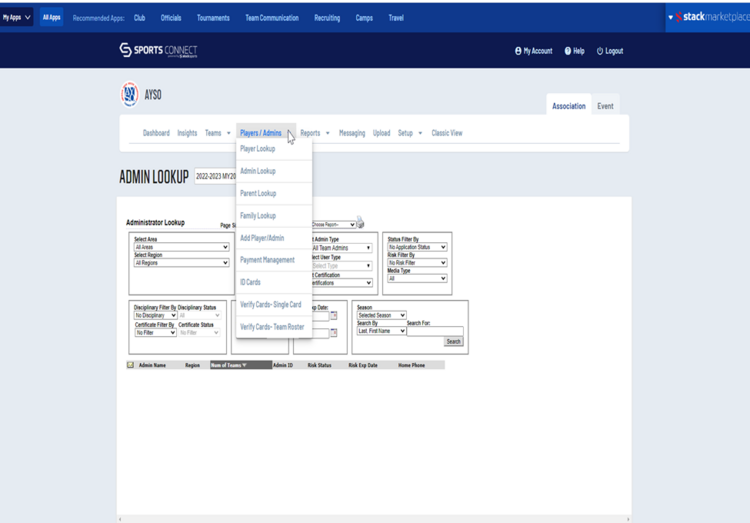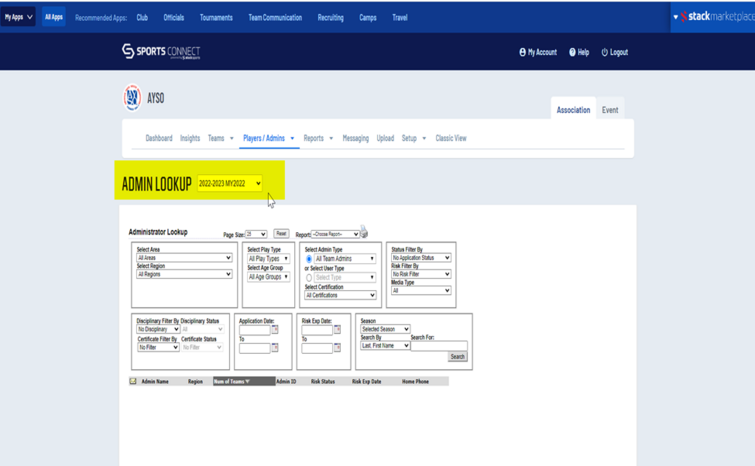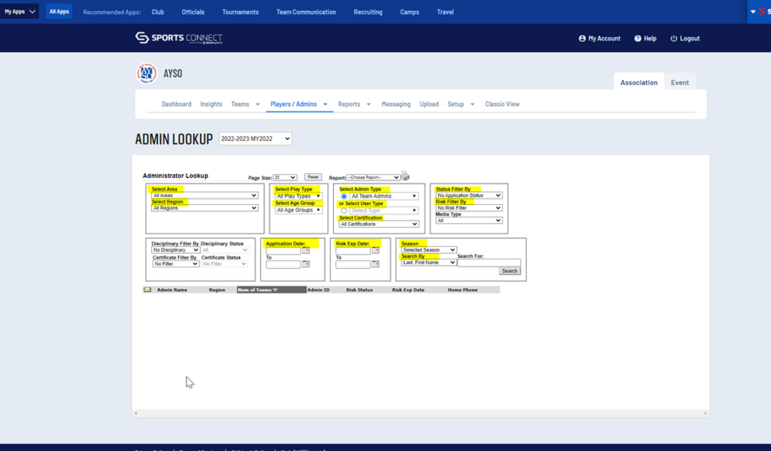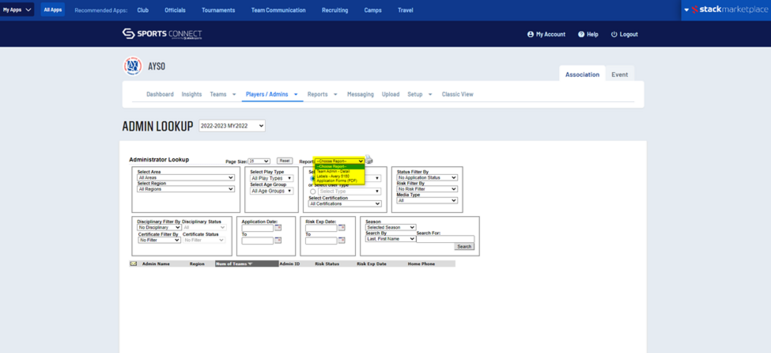Contact information report in Association Platform
From AYSO Wiki
Revision as of 01:06, 22 December 2022 by Chelseyernstoff (talk | contribs)
Sports Connect allows you to run reports based on the criteria decided. Sports Connect can provide report on: board member, training updates, Region Staff, Area Staff, coaches, and referees.
Login to Sports Connect.
In the tool bar click on Players / Admins.
ADMIN LOOKUP - select the membership year
Administrator Lookup
Make a selection:
- Select Area – Choose the Area
- Select Region – Choose the Region
- Select Play Type – Select type
- Select Age Group – Select type
- Select Certification – Select type
- Status Filter by – Select type
- Risk Filter by – Select type
- Media Type – Select type
For example: If you want to look up all board members in Area 1F.
- Select Area 1F
- Regions = Regions (for all Regions)
Then click Search
Once the selection is completed Choose Report and then the Printer icon.