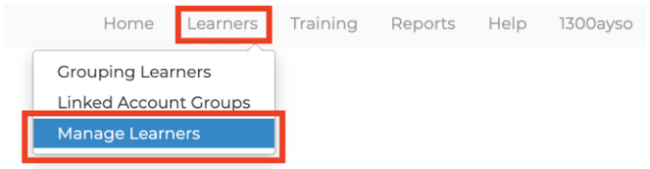Difference between revisions of "Add Notes to a Learner"
From AYSO Wiki
(Created page with "__NOTOC__ {{AYSOU}} {{Regional Commissioner}} {{Registrar}} {{Instructor}} {{Coach Admin}} {{Referee Admin}} {{Division Coordinator}} Adding notes to a Learner’s account a...") |
Jeffbailey (talk | contribs) m (Move from noisy template to Category) |
||
| Line 1: | Line 1: | ||
| − | |||
| − | |||
| − | |||
| − | |||
| − | |||
| − | |||
| − | |||
| − | |||
| − | |||
| − | |||
Adding notes to a Learner’s account allows you to record relevant information and notes to share between Administrators. | Adding notes to a Learner’s account allows you to record relevant information and notes to share between Administrators. | ||
| Line 29: | Line 19: | ||
If any assistance is needed, please reach out to the etrainu Support Team at [Mailto:helpdesk@etrainu.com helpdesk@etrainu.com]. | If any assistance is needed, please reach out to the etrainu Support Team at [Mailto:helpdesk@etrainu.com helpdesk@etrainu.com]. | ||
| + | |||
| + | [[Category:AYSOU]] | ||
| + | [[Category:Regional Commissioner]] | ||
| + | [[Category:Registrar]] | ||
| + | [[Category:Instructor]] | ||
| + | [[Category:Coach Admin]] | ||
| + | [[Category:Referee Admin]] | ||
| + | [[Category:Division Coordinator]] | ||
Revision as of 17:49, 3 July 2022
Adding notes to a Learner’s account allows you to record relevant information and notes to share between Administrators.
Note: These are not visible by the Learner.
1. Locate the Learner using the Manage Learners steps.
2. Click on the Notes icon.
3. Type your notes in the field and click Save.
If any assistance is needed, please reach out to the etrainu Support Team at helpdesk@etrainu.com.