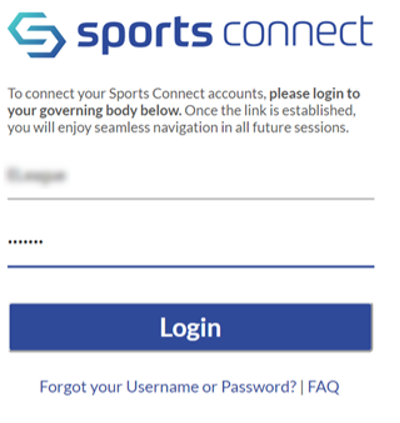Access to the Association Platform
Access Association Platform from Registration Platform
1. Login to your Region’s portal where you registered as a volunteer.
2. On the upper-right-hand corner of the screen, hover over your account picture and select “Go to AYSO”.
Note: If “Go to AYSO” does not appear on the drop-down, see Alternate Access to Association Platform below.
3. A new tab on your internet browser will open. To connect your Sports Connect accounts, enter the same login used to access your Region’s portal.
4. You have successfully linked your accounts and may access your Region’s information as well as perform necessary tasks on both websites.
Alternate Access to the Association Platform
If “Go to AYSO” does not appear on your profile drop-down you can access the Association Platform directly using this URL https://eayso.sportsaffinity.com/Foundation/Login.aspx?sessionguid=
The login credentials for the Association Platform should be the same as you currently use for Sports Connect. However, you must also have been assigned a role and an access level in the Association Platform. If your login credentials fail using the direct URL, please contact your administrator (Regional Commissioner or Area Director) for access.
Note: Only volunteers with the following roles in Sports Connect will have the Go To AYSO link in their profile menu: Regional Commissioner, Assistant Regional Commissioner, Registrar.