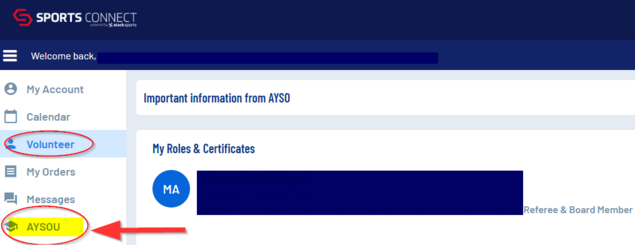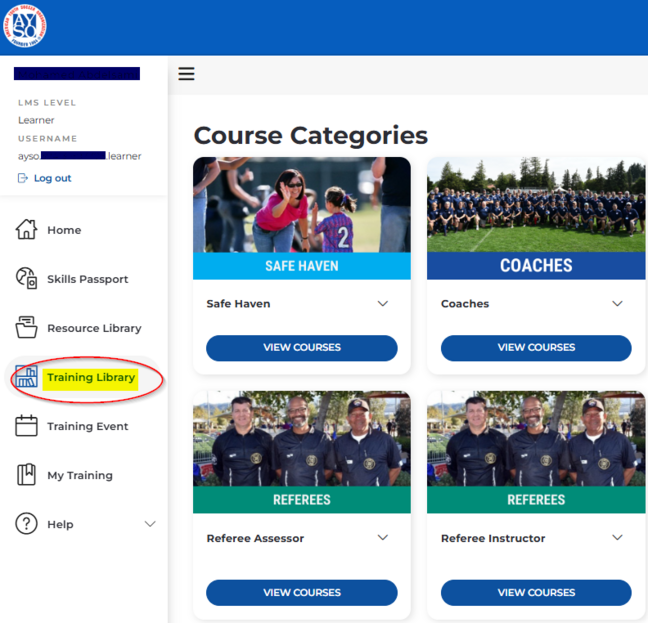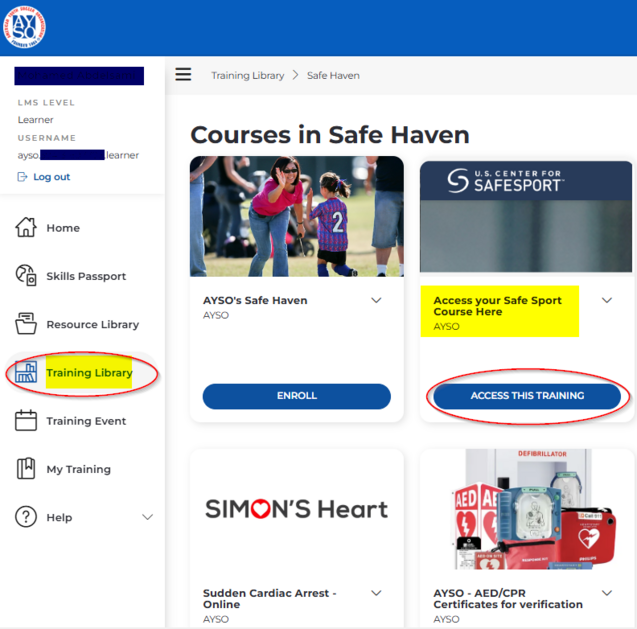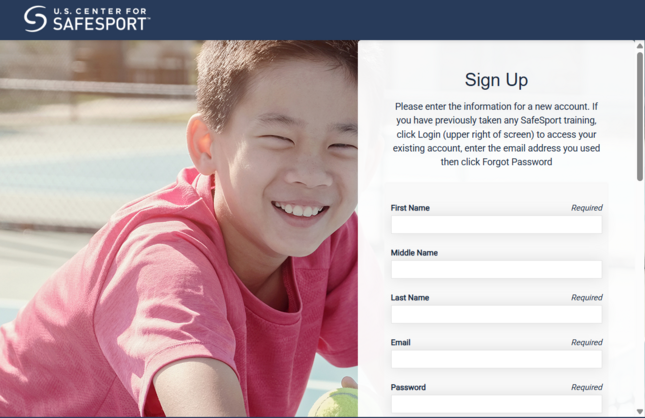Access Safesport in AYSOU
Access SafeSport in AYSOU (powered by eTrainU)
Easy access to the SafeSport training is available via your AYSOU account.
1. Log in to your Sports Connect account (your local region’s registration portal).
2. To access your volunteer dashboard, select the volunteer tab on the left-hand side of the screen.
3. Click on the AYSOU button under your volunteer record.
4. You will then land on the eTrainU welcome page.
5. From the menu on the left-hand side of the screen, click on “Training Library”.
6. Go to the Safe Haven Category and click on “Access This Training”.
7. Sign Up for SafeSport.
Note: Please sign up with your first and last name, and the email address that you used to register as a volunteer. This will ensure that your SafeSport certificate will be uploaded and verified.